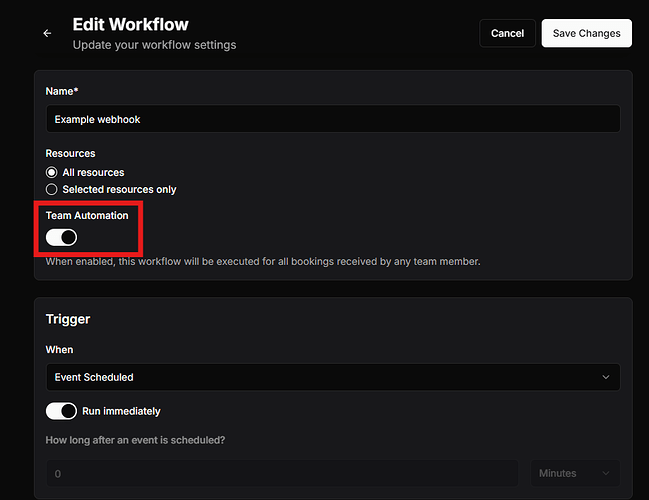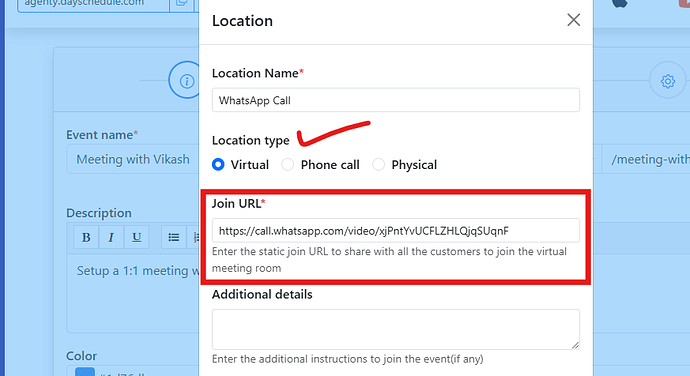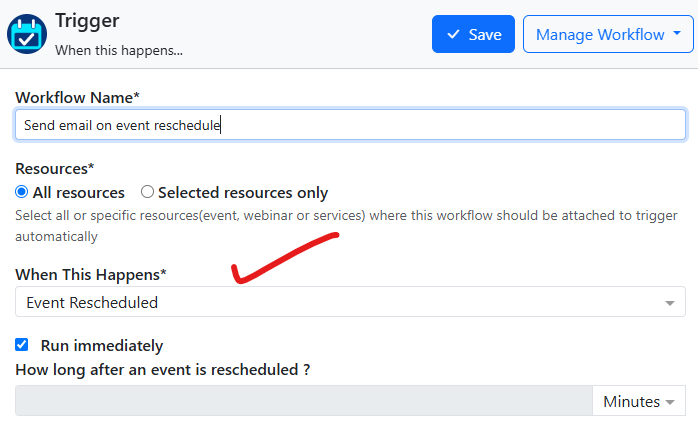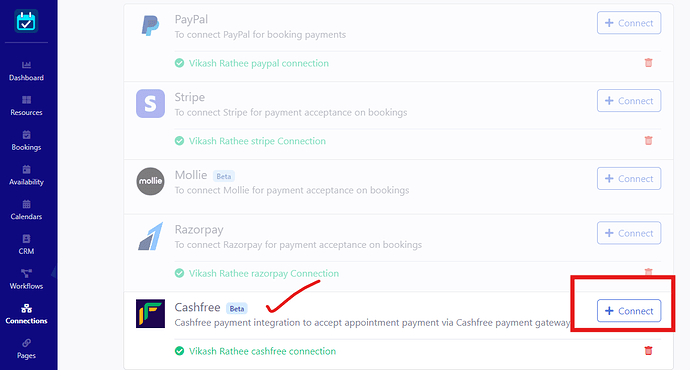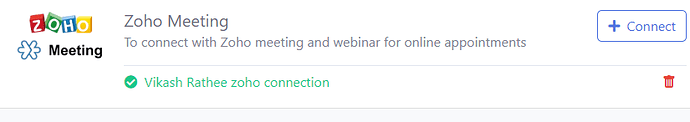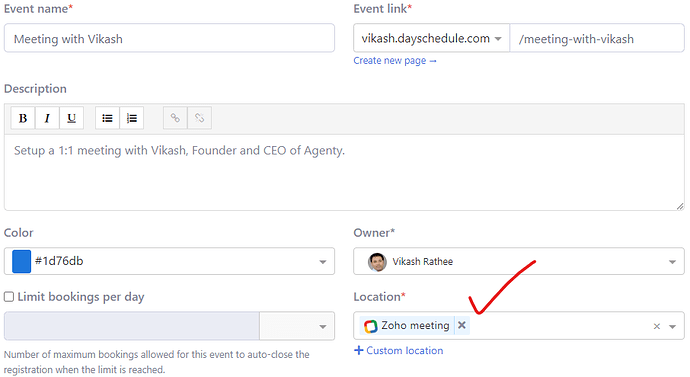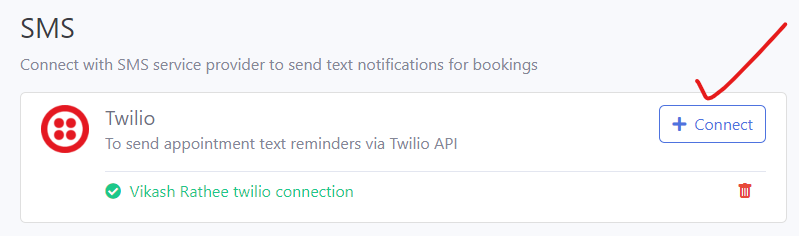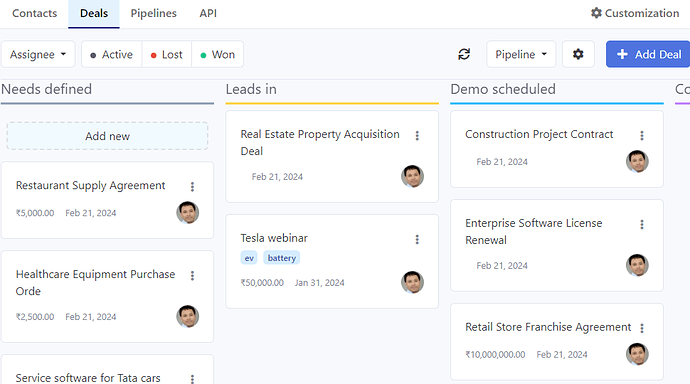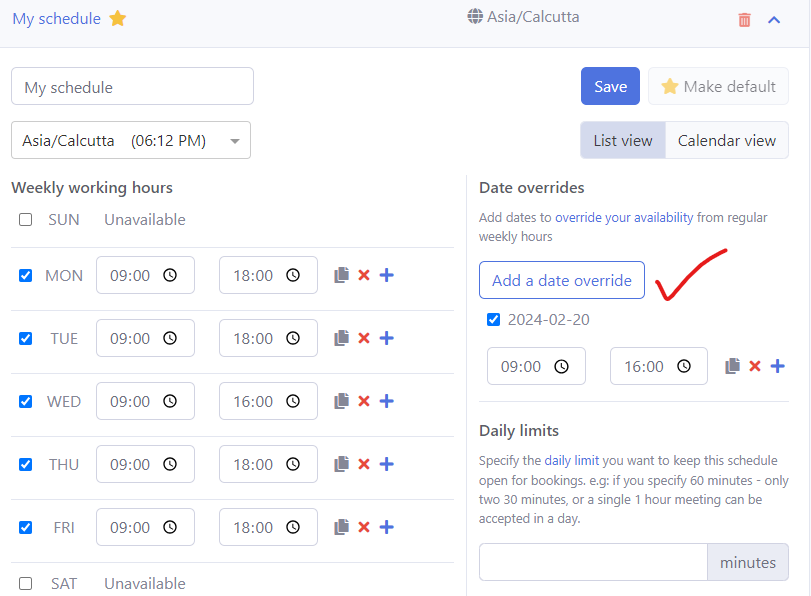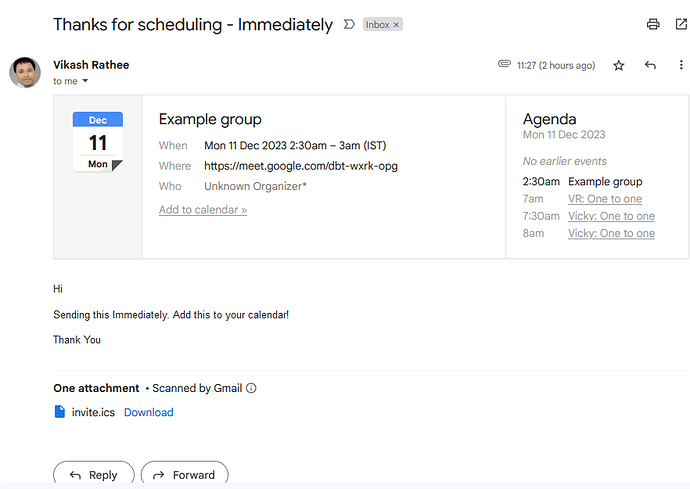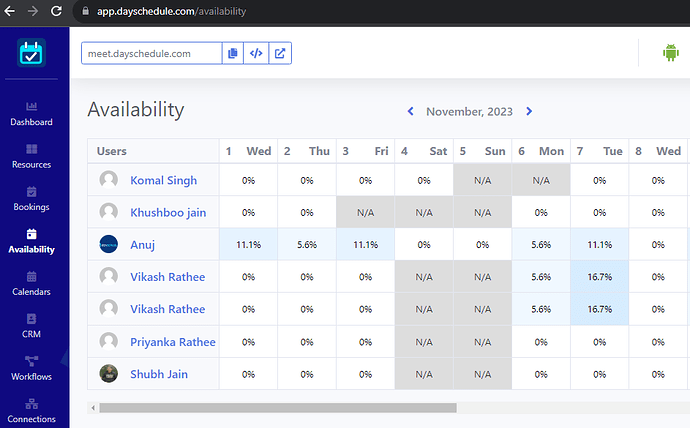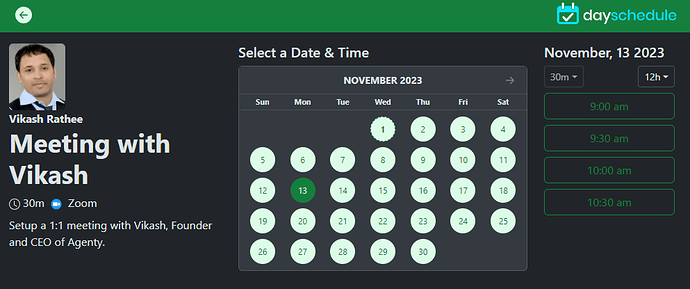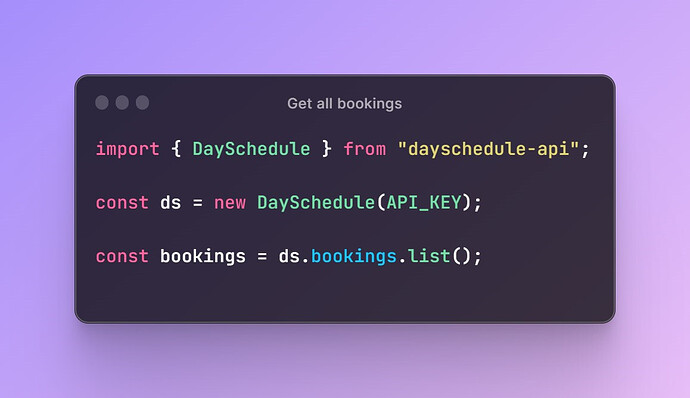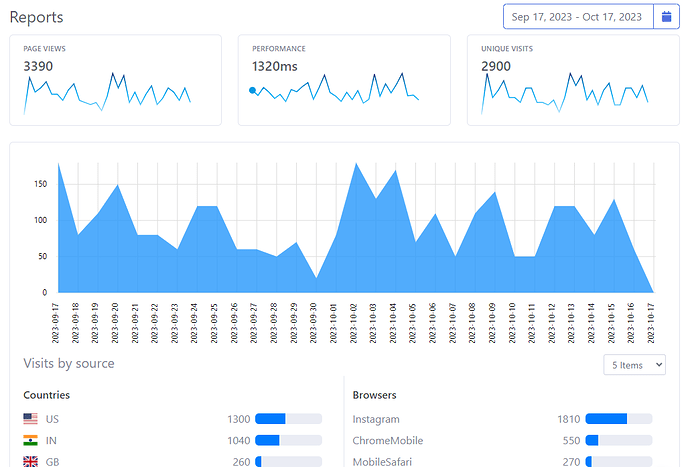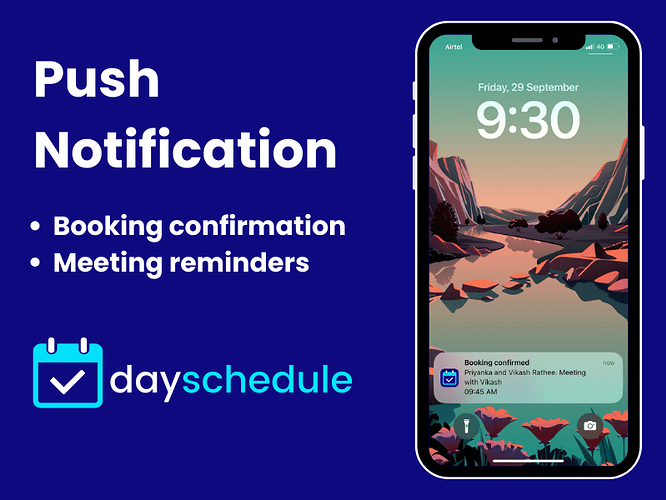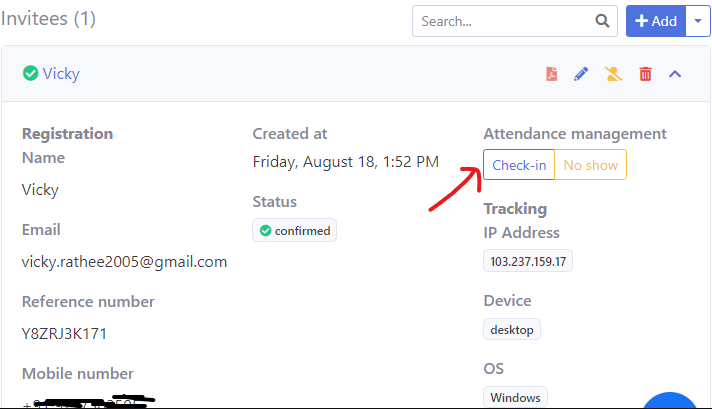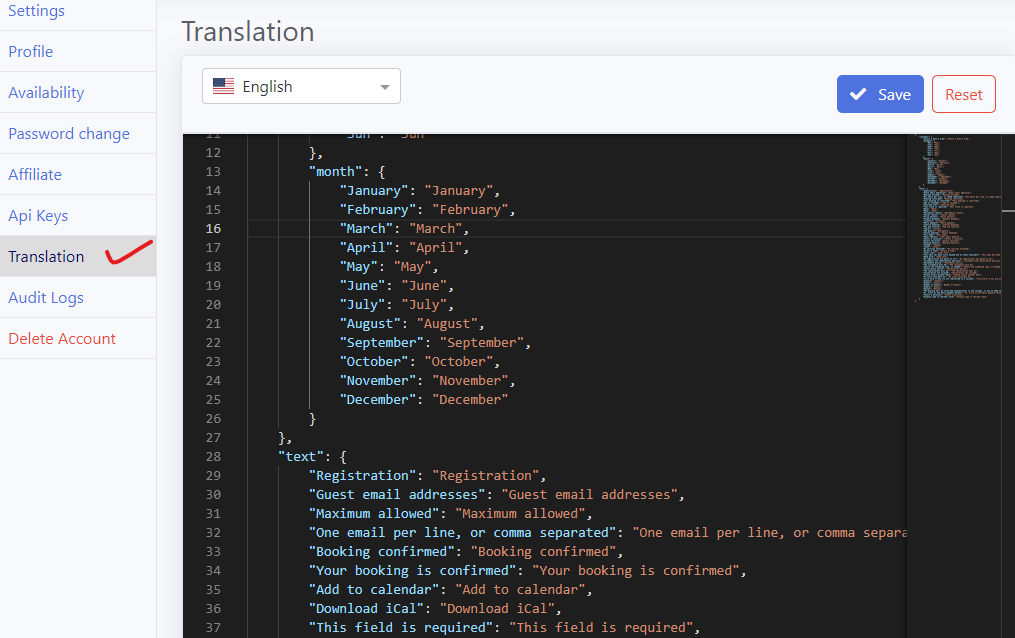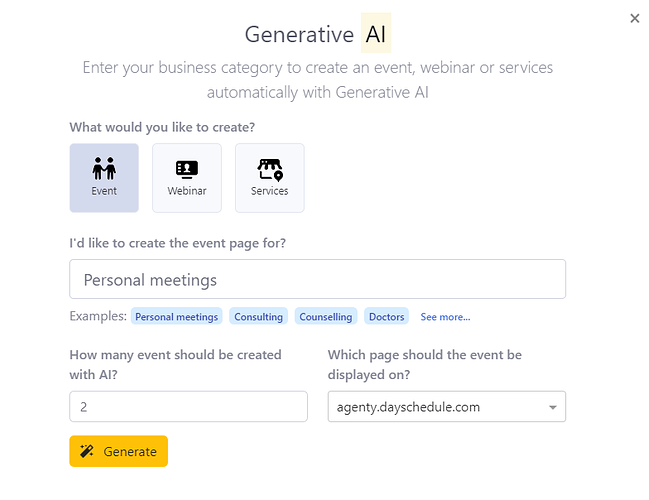Change Log
Here you can track all the changes made on DaySchedule App, Scheduling pages, API, and extension. You may signup to get the latest news in your inbox every month or watch this page for the list of changes.
Team workflows automation
We’ve added a new feature in workflow: Team automation
When enabled, this workflow will be executed for all bookings received by any team member.
For example, Imagine a team where multiple members handle bookings. Instead of each team member setting up their own reminders separately, the owner can create a single Reminder Workflow that applies to everyone.
WhatsApp Call Integration
Learn how to use WhatsApp Call with DaySchedule to schedule the video calls on WhatsApp with a personal or business account.
Waitlist feature coming soon to appointments pages!
We are adding Waitlist on appointment pages which will allow users to join a queue for fully-booked appointments, offering them the chance to be notified if a spot becomes available on preferred times.
This will help you to increase your bookings by filling last-minute cancellations and giving clients more opportunities to secure a time slot.
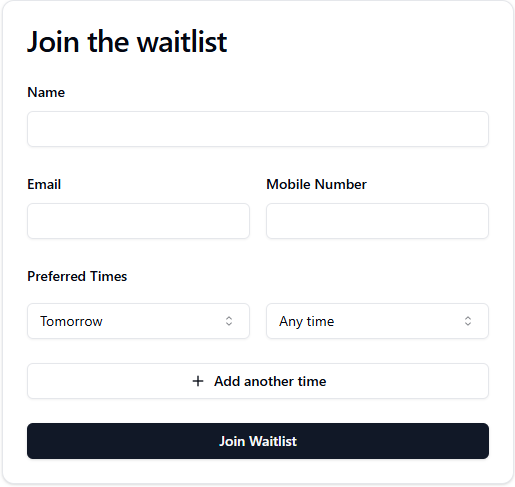
Event rescheduling trigger in workflow
We’ve added the event_rescheduled trigger on workflow to setup automated actions whenever an event is rescheduled.
This allows you to set up notifications, webhook, or custom integrations that respond immediately when a booking is rescheduled by an invitee.
This enhancement expands automation capabilities, offering greater control and responsiveness to rescheduled events.
Cashfree Payment Integration
We are excited to announce the launch of Cashfree payment integration on DaySchedule!
With this update, Indian customers can now connect their Cashfree payment gateway for appointment booking payments. The Cashfree payment accept payments via UPI, Net Banking, and Credit/Debit cards etc. to provide a smooth checkout experience for your clients.
You can go to Connections > Connect with Cashfree to start accepting payments instantly for your appointments. Learn more…
Zoho meeting integration
The Zoho meeting integration is now available to connect with Zoho meeting for video conferencing with recording, multiple participants and more features.
Go to Connections > Connect with Zoho meeting
Once connected, go to your event and select the Zoho meeting in location
Twilio Integration
The Twilio integration is now available to send text reminders and appointment confirmations directly from your own phone numbers.
Go to connections > Connect with Twilio
Starting today, you will be able to connect with your Twilio account and create a workflow to set up custom SMS reminders for appointment confirmation, cancellation and reminders.
Drill down reports
Drill down reports on appointment bookings are now available on dashboard to provide a detailed analysis of booking by date, assignee etc. These reports will help managers to start with a high-level overview, such as total appointments per month, and then click into specific dates to see more granular details, such as the number of bookings on each day, whom it was assigned etc.
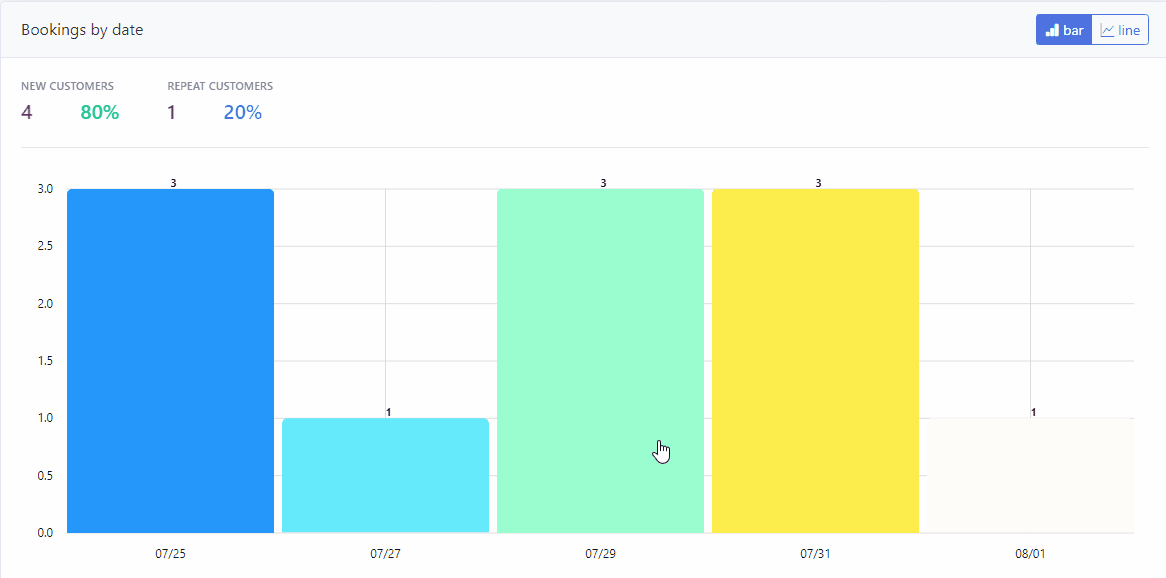
This hierarchical exploration helps identify peak booking days and times, user behaviors, and potential areas for improving the scheduling experience.
Enable/disable calendar conflict checker
Now, you can enable or disable the calendar conflict checker under event settings to control if the given time slots should be checked for conflicts on the connected calendar before opening a slot for bookings.
For example, if you’ve connected your Google Calendar to just add meetings and don’t want to check for conflicts, you can uncheck the conflict checker. This way, the day schedule app will display all the slots mentioned in the scheduling hours without automatically checking for scheduling conflicts.
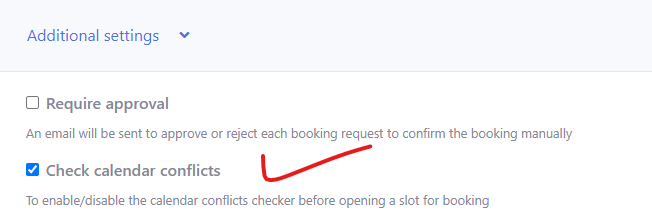
CRM 2.0
The CRM is now publicly available for all DaySchedule customers to better manage their contacts, deals, pipeline and appointments - all in one place!
With appointments and CRM deeply integrated, you can save time and cost by managing all your client interactions on a single platform, eliminating the need for switching between multiple tools.
Removal of Old Dates and Holidays
Starting today, the old dates and holidays set via the date override feature will be removed automatically after 2 days.
This will improve the user experience by ensuring that outdated dates and holiday settings do not mess up your appointment booking system.
Send calendar invite with reminders
Introducing enhanced email reminders: the new invite.ics attachment option is available now for email sent via workflow.
Use the following variable on email body to insert the attachment dynamically.
[attachment:calendar.ics]
Gmail, outlook will automatically scan the invite.ics to display the calendar invite and an add to calendar option for all the recipients.
Team availability
Introducing the Team Availability view to see the schedule and availability of team members collectively within an organization.
The view provides a centralized table that displays the individual schedules, number of sessions booked, and utilization % with color-coded heat map to present the calendar availability report for each day in the month for better appointment management.
The feature is available in all plans to check out the consolidated view of team members’ schedules, enabling users to visualize when each member is available and busy.
Dark mode
Introducing Dark Mode for appointment pages!
Now, you can enable the dark mode (night mode) on your appointment scheduling pages. Go to pages setting to apply the dark mode globally, or use the color.mode option in widget.
daySchedule.initPopupWidget({
url: 'https://meet.dayschedule.com',
color: {
primary: '#0f0980',
secondary: '#afeefe',
mode: 'dark'
}
});
API SDK
Introducing API SDK for DaySchedule to simplify your development process and improved developer experience.
This Node.js SDK is now available on GitHub at Dayschedule API, and you can easily install it via NPM using the following command:
npm i dayschedule-api
Pages analytics
Introducing pages analytics feature to discover valuable insight about your online appointment pages to understand crucial metrics such as unique visits, popular events, top visiting countries, and referral sources.
To see the complete report -
- Go to pages
- Open your page
- Click on analytics tab
With this powerful analytics, you’ll be able to optimize your scheduling pages, enhance user experience, and make decisions based on real-time reports.
Push notifications
Introducing push notification on DaySchedule mobile app to receive instant notification when a booking is confirmed and reminders to never miss a meeting again.
The meeting reminders and confirmations sent through push notifications ensure the host receive timely alerts directly on their mobile devices. This feature helps you to stay organized by reminding them of upcoming appointments, ensuring you don’t miss important meetings or events.
Check-in management
Introducing event check-In and attendance management feature.
This feature is designed to streamline the process of managing event bookings, ensuring a smooth and efficient experience for organizers to manage event check-in and attendances.
Custom Translation
Introducing custom translation and localization feature to personalize the appointment pages Label, Button text and more in your own wording and languages -
Generative AI for appointment pages
We have integrated AI into our appointment scheduling software to streamline the process of creating appointment pages, webinars and services automatically.
By leveraging the power of generative AI, you can now automatically generate professional and visually appealing appointment booking pages with well written descriptions to save your time and effort.