UPI QR Code Generator
Generate UPI QR codes for online payments with free UPI QR Code Generator. Quick, secure, and convenient for all your UPI trnasaction for PayTM, PhonePe, Google Pay etc.
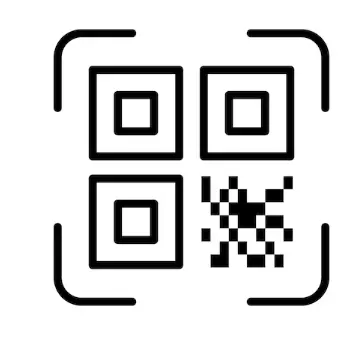
Ad Get Started
Get Started
Ticketdesk AI-Get your free @ticketdesk.ai inbox where AI agents handle support tickets for you.
How do I generate a UPI QR code?
Follow these steps to generate a UPI QR code:
- Enter your UPI ID, and the amount (if applicable)
- Add any additional payment details like payee name, notes etc into the UPI QR generator tool
- Select a valid color code to generate the QR in particular color
- Click on "Generate" button to download the UPI QR code
What are the different query parameters that can be used in upi:// link?
Here the list of parameters:
| Parameter | Description | Example Value |
|---|---|---|
| pa | Payee VPA (Virtual Payment Address) - This is the UPI ID of the recipient. | demo@upi |
| pn | Payee Name - The name of the person or entity receiving the payment. | Demo Payee |
| am | Amount - The amount to be paid. This value is optional. | 10 |
| tn | Transaction Note - A note or description of the transaction. This value is optional. | Demo Transaction |
Can I specify a fixed amount in the UPI QR code?
Yes, you can specify a fixed amount in INR when generating the UPI QR code.
When the QR code is scanned, the specified amount will automatically be filled in, making it convenient for transactions.
Is the UPI QR code safe to use?
Yes, UPI QR codes are safe to use. They contain only the payment details you provide, such as your UPI ID and the transaction amount. Scanning the QR code initiates a secure payment through the UPI system.
Can I use the UPI QR code for recurring payments?
UPI QR codes are typically used for one-time payments. For recurring payments, you would need to use a payment gateway like Razorpay or Stripe for automated payments.
Can I track payments made through the UPI QR code?
Payments made through a UPI QR code can be tracked through your UPI-enabled app or bank statement.
The app will show the details of each transaction, including the amount, date, and payer information.
Can I integrate this with DaySchedule to accept appointment payments via UPI?
Yes, you can integrate the UPI QR code with the DaySchedule appointment booking system via Razorpay.
- Login to your DaySchedule account
- Go to Connections > Connect with Razorpay
- Create or edit your event, webinar and enter the amount