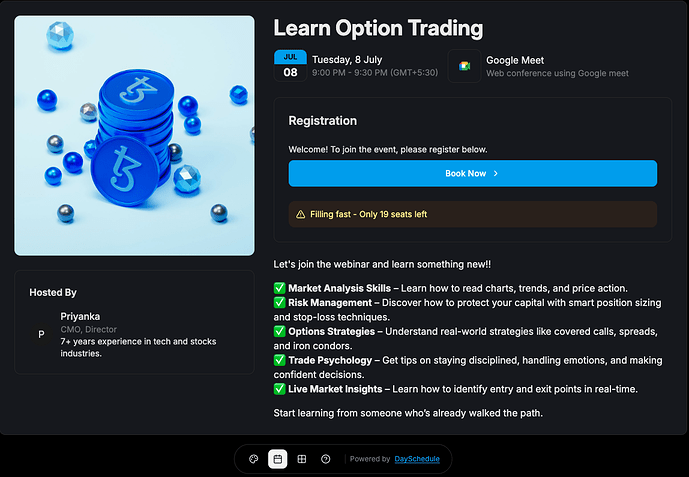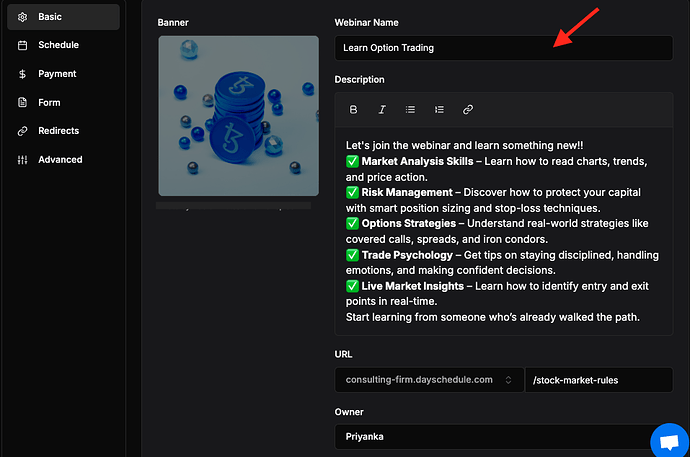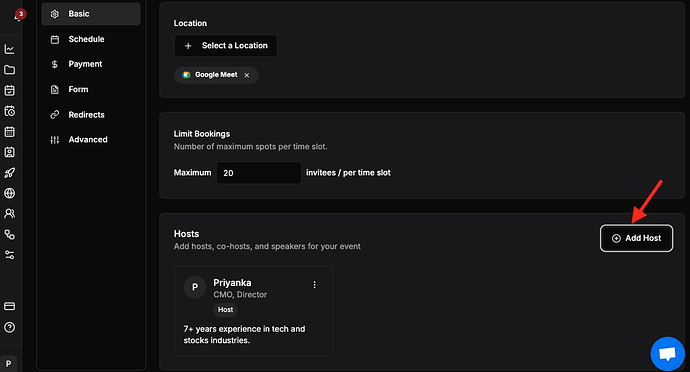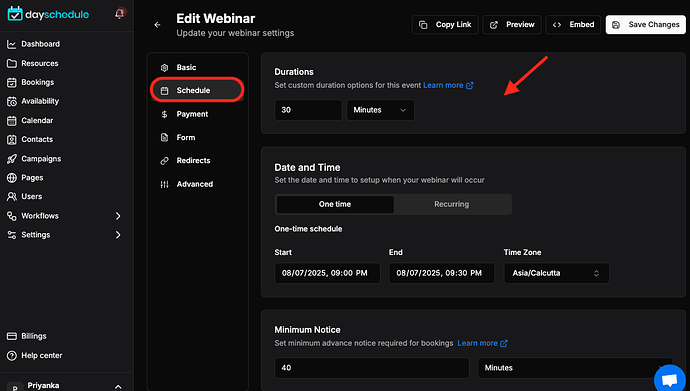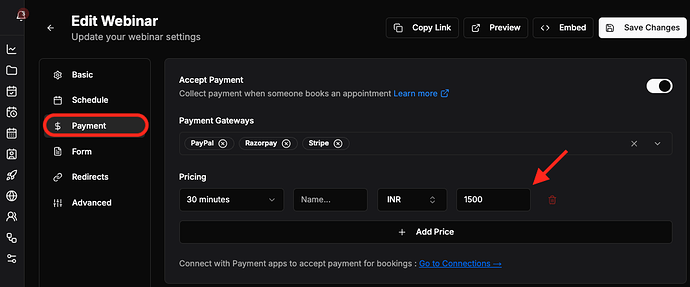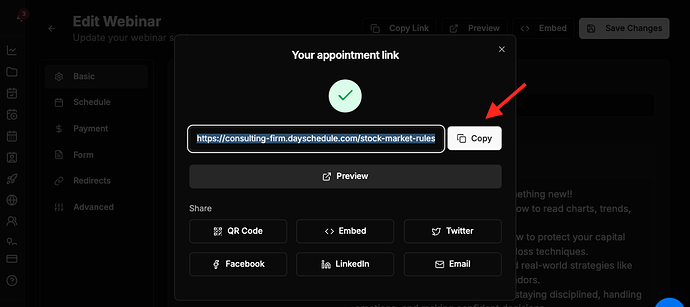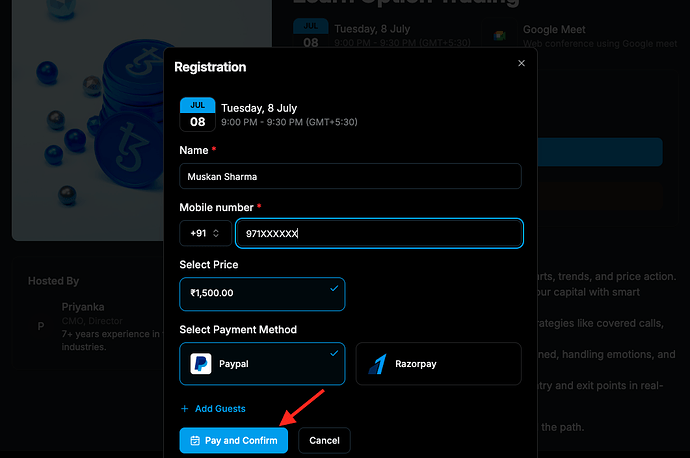Webinar Marketing is a great way to attract new clients, generate leads and create additional revenue for your business. In this article I will share with you some ways that you can monetize a Zoom webinar to earn money online.
If you’re a business owner who wants to start earning more money, but can’t seem to find the time - consider webinars. It’s an easy, low-cost way to connect with your customers and grow your sales.
Whether you are a trader, who wants to teach options trading online; or a female physiotherapist for online consultations; - All you need is a webinar software with payment options so that your customer can check the availability, pay fee and register for the webinar.
Now the question comes: how do you monetize a webinar with Zoom, Teams or Google meet? Let me share a few easy ways to help you make money from your webinar and increase the ROI of your event.
Create a webinar
-
Login to your DaySchedule account
-
Go to Resources > +Create Resources > select Webinar
-
Enter the name, description and owner of this event
-
On location option, you can select Zoom, Google meet or Microsoft Teams for online webinar
-
Add host, co-host and maximum spots to specify how many registrations are acceptable at a particular time slot.
Recurring webinar
Scheduling a recurring webinar is a convenient way to create a passive income for yourself. Recurring webinars are easy to set up and manage, and you can use it to market products, services and information.
Just specify the recurring day and time by clicking on the “Add” button.
Scheduling your webinar helps to make it on auto-pilot, you don’t have to keep remembering to do it.
Collect payments for webinars
When you’re trying to collect payments for webinars, workshops and events, there are plenty of options open to you. That said, some are better than others when it comes to customer experience and security. Here are the steps on how to accept payment for your webinar.
Payment gateways like Razorpay support payment using UPI so that the customers can pay through PayTM, PhonePe or GPay online for webinar registrations.
Marketing your webinar
Marketing your webinar is a key ingredient to successfully driving leads and revenue. Learn how to create content that attracts attendees while also driving awareness with webinar marketing.
As the online business is booming more than ever now; webinars are the best way to give a boost to yours. So DaySchedule offers ways to share your webinar with the right audiences via a newsletter, WhatsApp and Telegram group.
There are many other practices you can use that will attract participants, but the key is to have an effective strategy. For example, offering completion certifications is also another great way of webinar marketing to increase your registration numbers and maximize profits.
Book a Webinar
See how can your clients can book the webinar:
Here, I have listed top 7 super-effective ways to promote your webinar -
- Upscale your webinar by promoting it and sharing the DaySchedule scheduling link of your webinar on Social media, web pages, or even WhatsApp.
- Increase the curiosity for the upcoming webinar by putting a highly interactive template or poster in your scheduling link.
- Give your customers something extra, which can be to allow guests with them to attend webinars or include bonus material to add more value to their knowledge.
- Engage with your audience; that is the key to making them feel connected. Build up trust and offer them your products to use or buy affectionately.
- Use multiple delivery platforms for the webinar if some of your audience left out or didn’t make it. Give them flexibility and let them choose the platform.
- Always remember to promote your next upcoming webinar to your current audience. A great way to do this is by offering discount coupons to your loyal audience, with a few templates for the next.
- Use Email Follow-Ups. You can increase sales by following up with each person who attended the webinar so that they can buy your product and give them future opportunities.