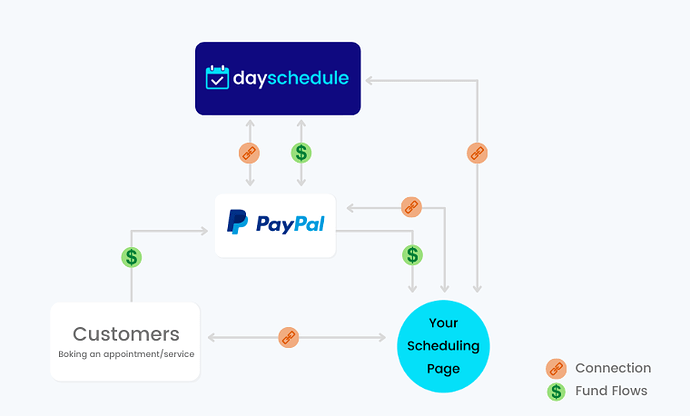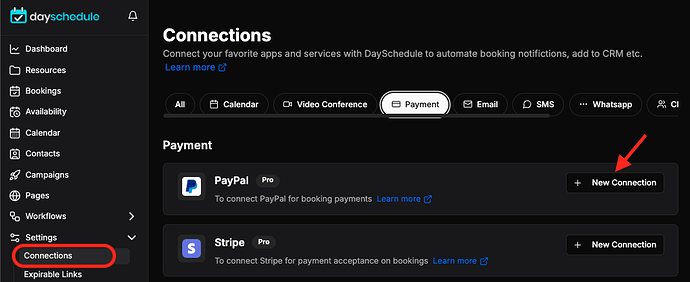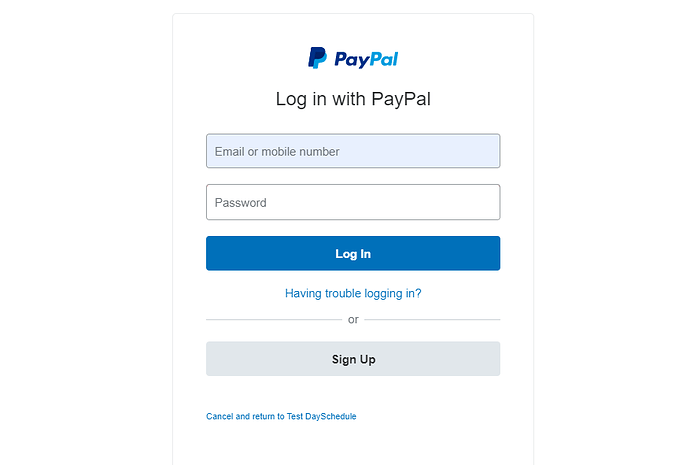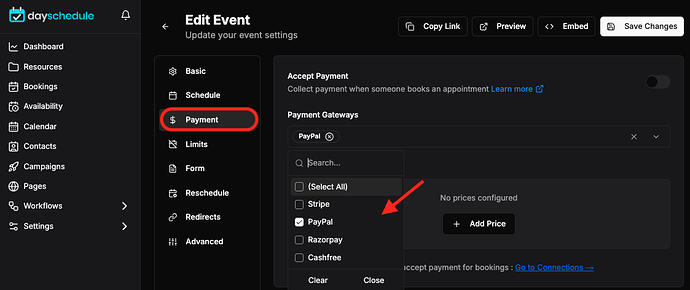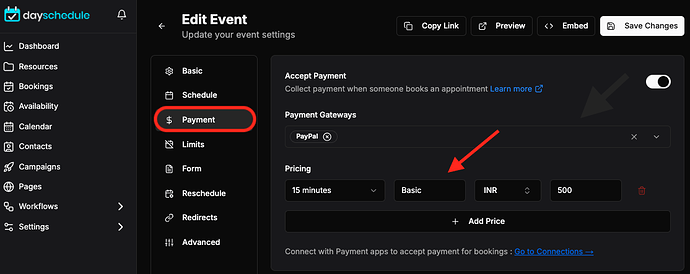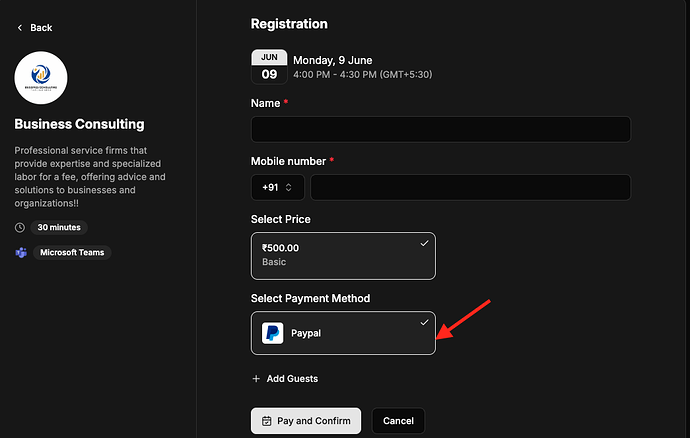See how to connect DaySchedule with PayPal to accept international payments via PayPal for your appointment and service booking.
PayPal is used by over a million individuals and businesses to comfortably conduct small business transactions. Using our PayPal integration, you can connect with your PayPal account to accept payment on your scheduling page.
For example, an online coaching or teaching professional can create a appointment scheduling page and integrate PayPal to let their students pay fees online and schedule appointments.
Connect to PayPal
- Go to the Dashboard > Setting > Connection
- Click on Payment from header or scroll down
- Select PayPal and click on + New Connection
- You will redirect to
PayPalwebsite
Setup Payment Gateway as PayPal for Appointments
DaySchedule can accept payments online by integrating with multiple payment gateway like PayPal, Stripe, RazorPay etc. to collect money from your clients. Add “Pay and Confirm” button on your appointment page by just selecting the payment gateway in your event page using few simple steps. See how can we use PayPal gateway to collect payments before the booking confirmed:
- Go to your event page > Payment
- Select PayPal from dropdown
- Add the prices with currency as in Indian rupees (INR) and click on Save Changes
Appointment Booking Payment
Now when the payment option is enabled in an event, the invitee will be redirected to PayPal automatically to pay the fee online before the appointment is confirmed, as shown in the screenshot: