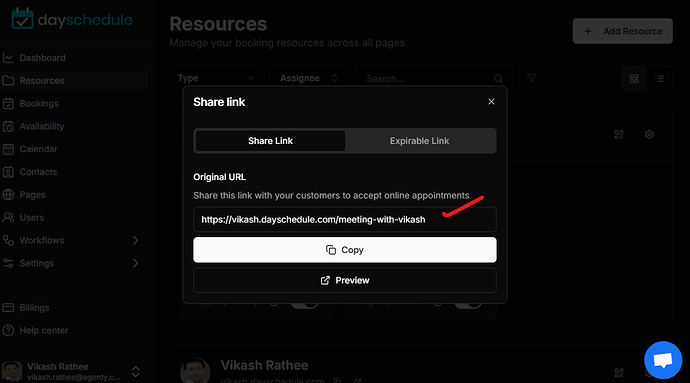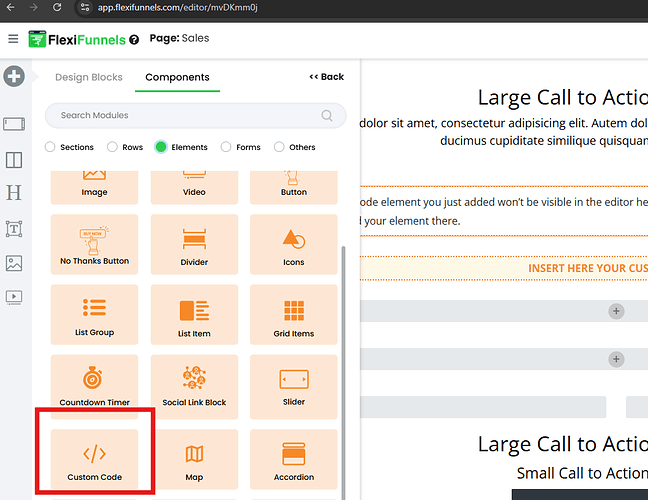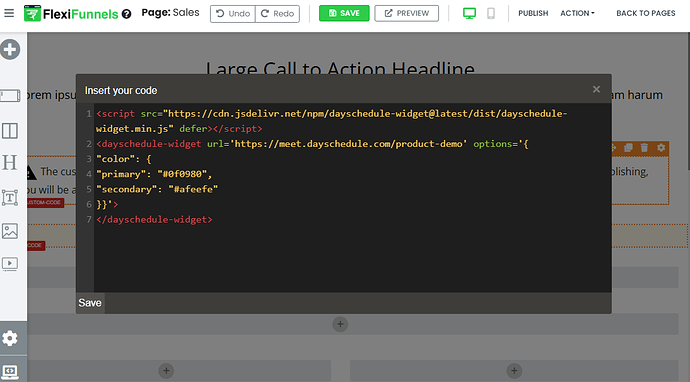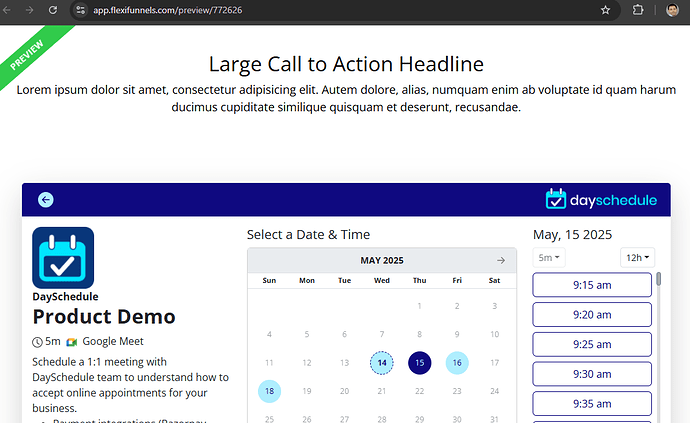If you’re running an online business using FlexiFunnels, you already know how powerful and easy it is to build high-converting landing pages. Using the DaySchedule widget you can add the appointment booking system directly to your landing page for sales calls, demos, or consultations.
Appointment booking page
If you’ve not created an appointment page, follow this article to create an appointment page.
- Login to your DaySchedule account
- Go to Resources
- Click on share button
- Copy your appointment page link
Setup FlexiFunnels code component
- Login to your FlexiFunnels account
- Create or edit the landing page
- Add a component and select Custom Code
- Double-click the code component to open the editor, then paste the DaySchedule widget code provided below
- Before pasting the code into FlexiFunnels, be sure to replace the URL with your own DaySchedule appointment link
<script src="https://cdn.jsdelivr.net/npm/dayschedule-widget@latest/dist/dayschedule-widget.min.js" defer></script>
<dayschedule-widget url='https://meet.dayschedule.com/product-demo'
options='{
"color": {
"primary": "#0f0980",
"secondary": "#afeefe"
}}'>
</dayschedule-widget>
- Click on Save and Preview button to see your appointment page embedded successfully
Now your visitors can book appointments directly on your FlexiFunnels landing page, without being redirected to other websites like Calendly, Setmore etc. This not only streamlines the appointment booking process but also helps improve the ads conversions for better ROI.