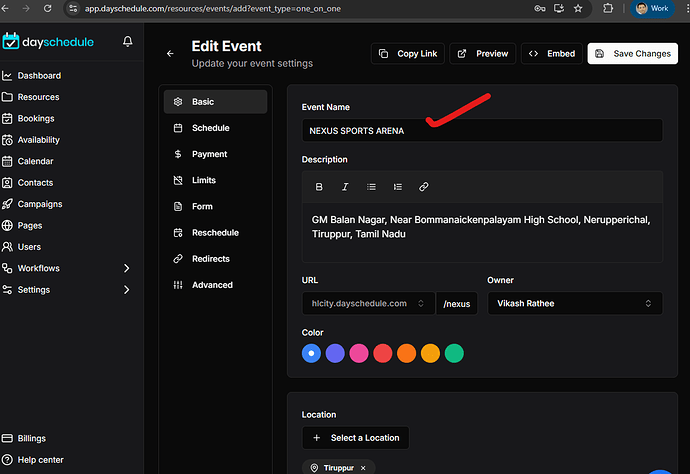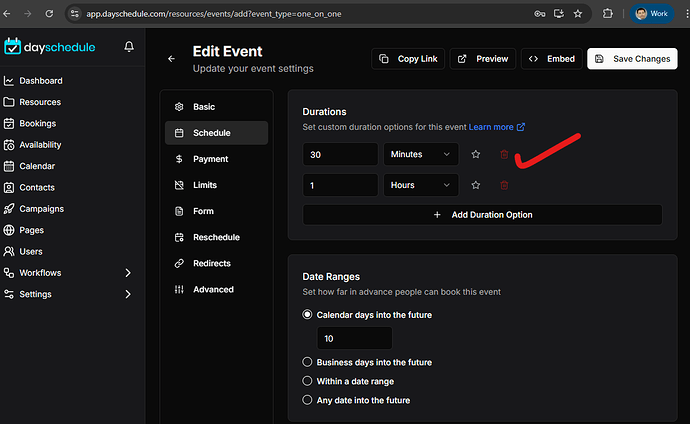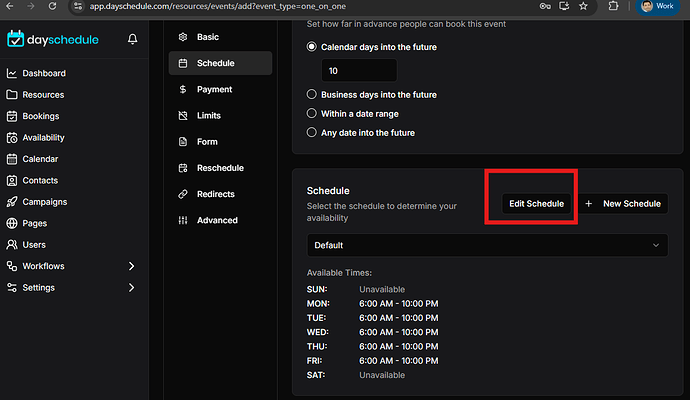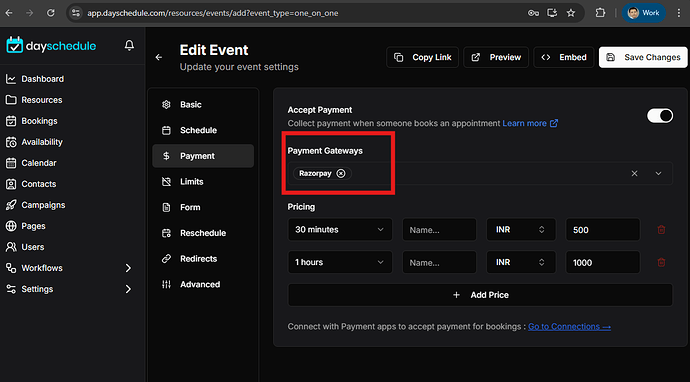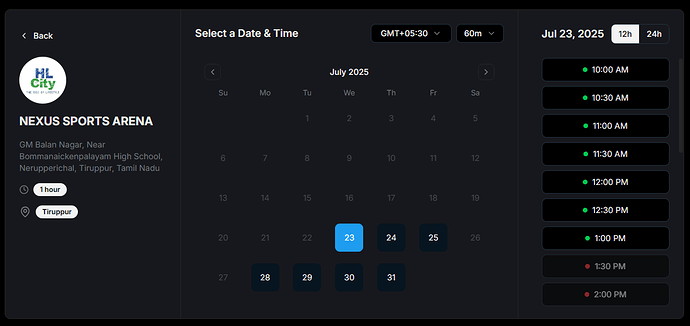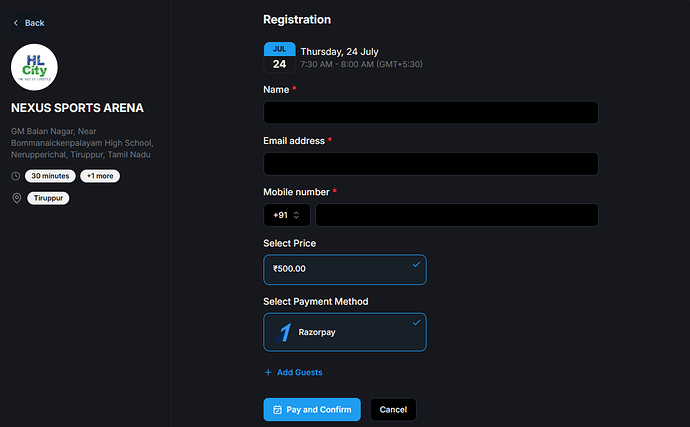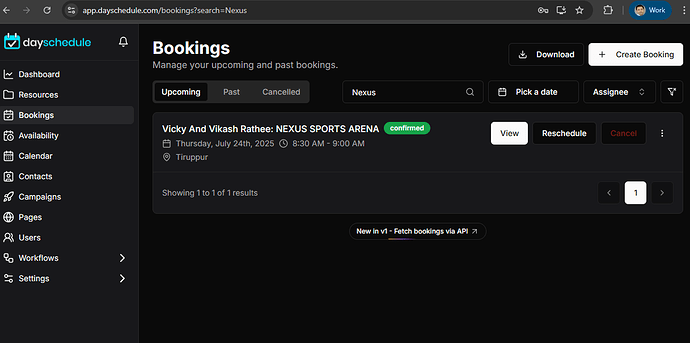Whether you’re running a football field, cricket net, badminton court, or multi-sport complex, providing an online booking experience enhances convenience, increases occupancy, and reduces back-and-forth communication.
Managing turf or sports venue bookings manually on papers can be time-consuming and inefficient. The DaySchedule appointment booking system simplifies this process, offering a powerful booking application and API for turf.
Before diving into the setup, understand the key features included in DaySchedule for turf booking:
- Calendar-based time slot booking
- Multiple turf or venue support
- Price configuration per hour or per session
- Payment integration (Razorpay, PayPal, Stripe, etc.)
- Booking restrictions (lead time, cancellation window)
- Real-time availability checking
- WhatsApp or email confirmation for users
- Admin dashboard for managing bookings
Create Turf Booking System
- Login to your DaySchedule account
- Go to Resource’s menu from the sidebar
- Create a 1:1 event and provide name, description and location for your venue.
Durations and Operating Hours
DaySchedule allows you to set custom availability for each turf, for example Set slot duration (e.g., 30 min, 1 hour).
- Choose available days (e.g., Mon–Sun).
- Define operating hours (e.g., 6:00 AM to 11:00 PM).
- Enable padding time between bookings if needed.
Add Pricing and Payment Gateway
You can define a fixed price per slot based on the duration and Connect Razorpay, Stripe, or PayPal under Settings > Connections to enable pre-payment or allow cash-on-arrival.
Now, you can optionally customize your turf booking form by adding fields like Player Name, Team Name, Number of Players etc.
Finally, click the “Save Changes” button to publish your turf booking system live.
Bookings Management
You can integrate the booking system into your website or app, or share the booking link like https://venue.dayschedule.com/football-turf-a with customers to book online or via a QR code on your reception.
This allows users to book directly without installing any app.
From the DaySchedule bookings dashboard, you can:
- View upcoming bookings by turf
- Reschedule or cancel bookings
- Export booking in CSV/Excel format
You can also restrict bookings (e.g., only allow future bookings 1 day in advance) using the notice period feature.