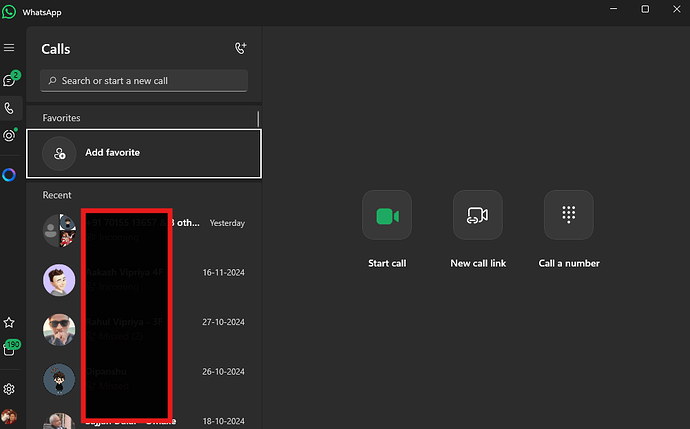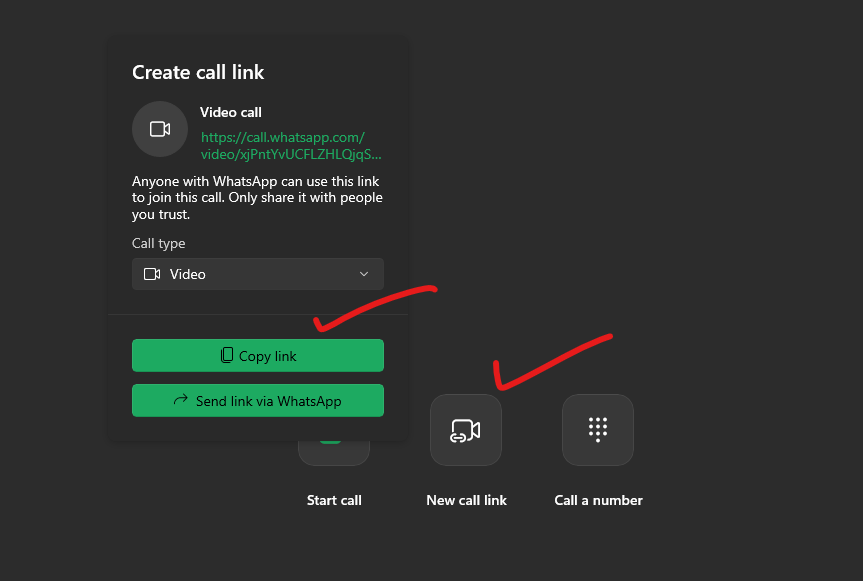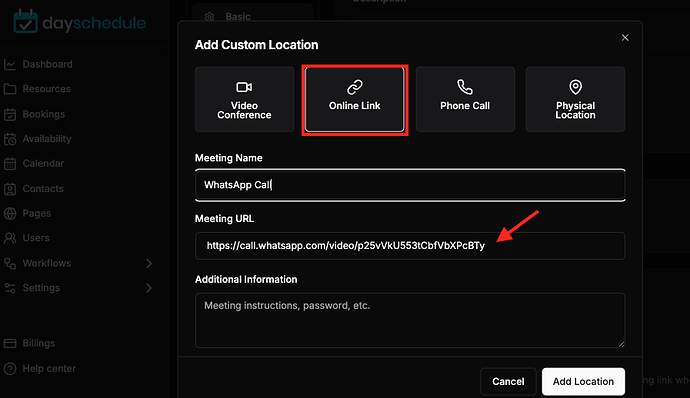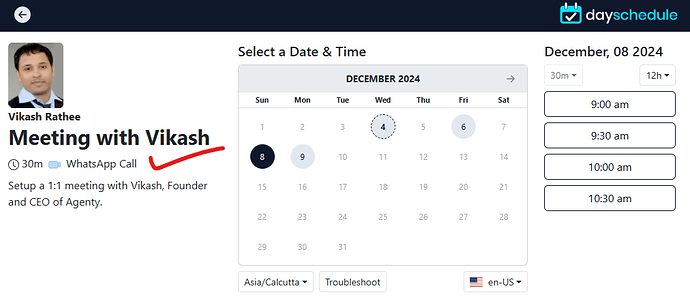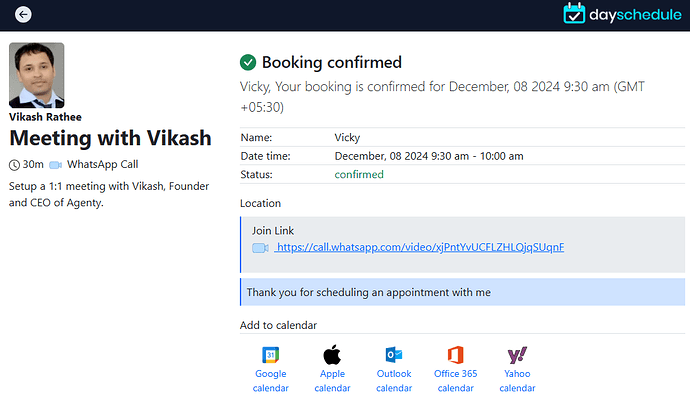DaySchedule appointment scheduling software allows you to integrate with WhatsApp calls to schedule video calls for appointments, consulting and group calls.
Many customers prefer quick communication methods, such as WhatsApp, to schedule video calls. Unlike other platforms like Zoom, WhatsApp offers ease of use and helps reduce no-shows by keeping the conversation on phone customers already use every day. This is especially true in countries like India, where WhatsApp boasts a massive 532.2 million monthly active users.
Scheduling appointments via WhatsApp calls has become one of the most effective ways to enhance booking experiences for consulting sessions, one-on-one meetings, and group calls from the WhatsApp in Android or iPhone. It combines convenience with accessibility, making it an ideal solution for businesses looking to streamline their appointment process on DaySchedule.
Here is the step-by-step guide to connect WhatsApp with DaySchedule for appointment scheduling -
WhatsApp Call Link
- Open the WhatsApp app on desktop or mobile
- Go to calls tab
- Click on New call link button to create a new link
- Copy the link generated by WhatsApp
Scheduling with WhatsApp Call Link
Now, I have a unique WhatsApp call link that I can use in DaySchedule to share with customers via email whenever they schedule a one-on-one or group video call on WhatsApp.
Just create a 1:1 event on DaySchedule with a custom location and include the WhatsApp link. This link is then automatically added to the booking confirmation email sent to the customer, along with the selected date and time.
This ensures they have everything they need to easily join the call at their scheduled time.
Scheduling appointments
Share the appointment link with your customers or embed to your website, the customer can select a date and time and fill out the form to book an appointment.
The booking confirmation email will be sent to everyone along with a WhatsApp video link.
You can also connect with your calendars to join directly from the calendar app as well or send custom WhatsApp reminder for scheduled bookings