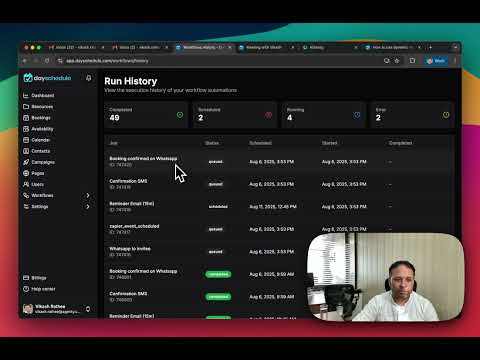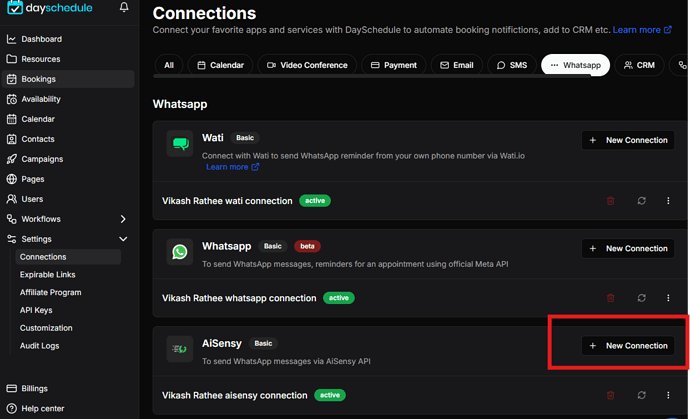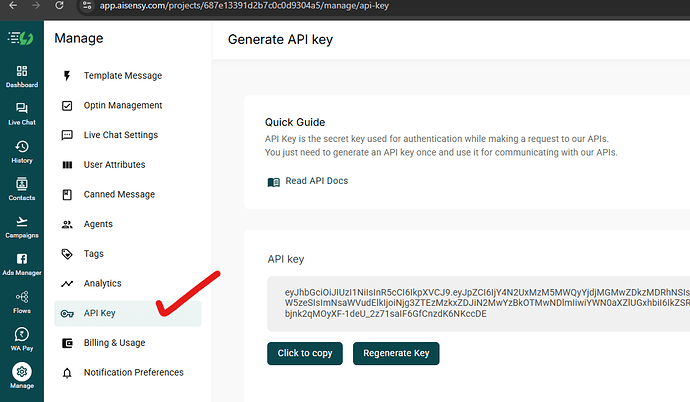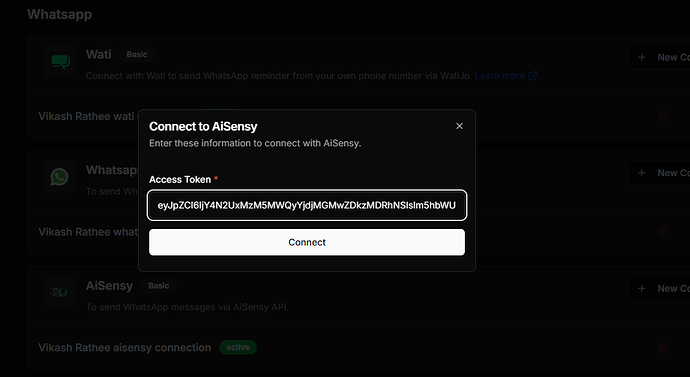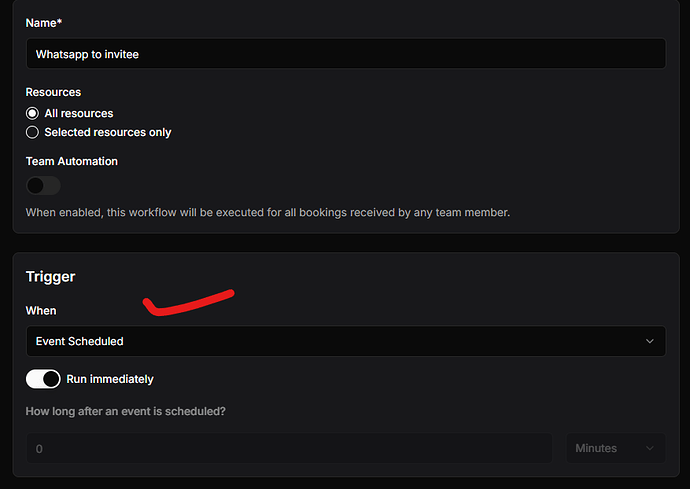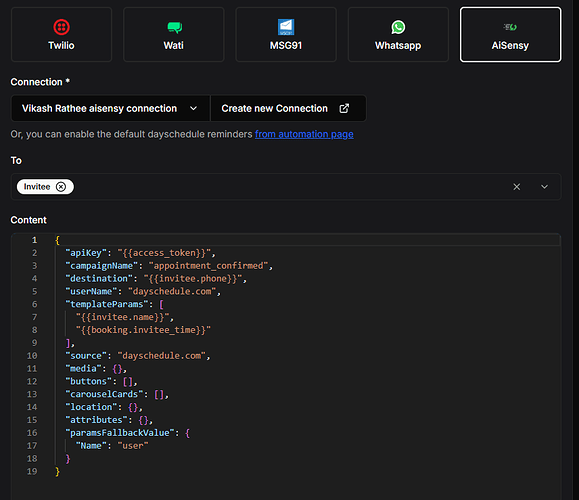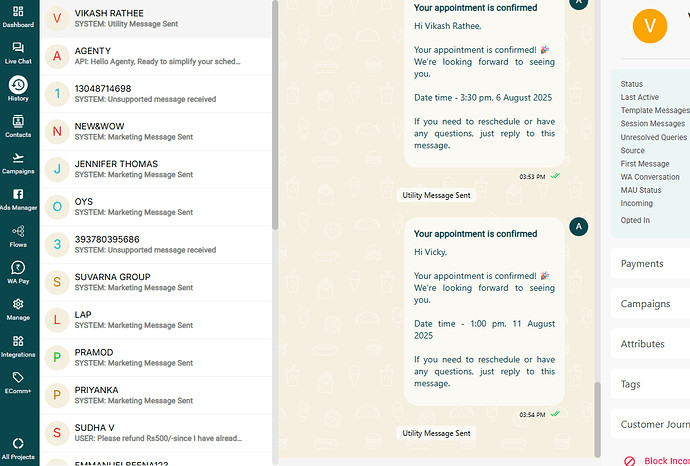WhatsApp is one of the most powerful messaging platform for small business. With DaySchedule, you can automate your appointment reminders, confirmations, and promotions using AiSensy WhatsApp Campaigns
In this guide, I’ll walk you through how to trigger a WhatsApp campaign from AiSensy whenever a new appointment is booked on your DaySchedule appointment page.
Prerequisites
- AiSensy Account - Sign up here if you haven’t already.
- Approved WhatsApp Template - Make sure you have an approved message template in your AiSensy account.
- Campaign name from AiSensy - You’ll need this to trigger the WhatsApp campaign.
Connect with AiSensy
- Login to your DaySchedule account
- Go to Connections and scroll down to AiSensy under Whatsapp category.
- Click on New Connection button to connect.
- Copy your API key from AiSensey account
- Enter your AiSensy API key and click on Connect button to connect.
Setup WhatsApp Workflow
Once your AiSensy WhatsApp integration is connected successfully with DaySchedule, the next step is to set up a WhatsApp workflow that triggers your AiSensy campaign automatically when a new appointment is booked.
This enables you to send WhatsApp reminders, confirmations, or promotions instantly.
Follow these steps to automate WhatsApp messaging using DaySchedule and AiSensy:
- Go to Workflows page from the main menu
- Click on Create Workflow button
- Select the specific events or resources this workflow should apply to, or choose “All” if you want it active for all the events, webinar and services in your account.
- Select the
event_scheduledin trigger
- Add a action and select AiSensy in the providers list.
- Choose the AiSensy account connection you set up earlier in the integration step.
Customize Campaign Details
- Enter the
campaignNameexactly as it appears in your AiSensy dashboard. - Add
templateParamsif your WhatsApp message template requires any personalization fields such as name, time, or service. - Click on Test run to test the WhatsApp campaign and save to publish.
When you click on Test Run, the WhatsApp message will be sent to your number (the phone number saved in your DaySchedule profile).
For real appointment bookings, the message will be automatically sent to the invitee’s phone number(provided during booking).
You can view the delivery status and message logs in the AiSensy Dashboard > History section to confirm everything is working as expected.
Also, you can personalize messages using variables like {{invitee.name}}, {{invitee.phone}} etc. See the complete list of variables here.
Now, every time someone books an appointment, DaySchedule will automatically send the details to AiSensy and trigger a WhatsApp message using the selected API campaign.