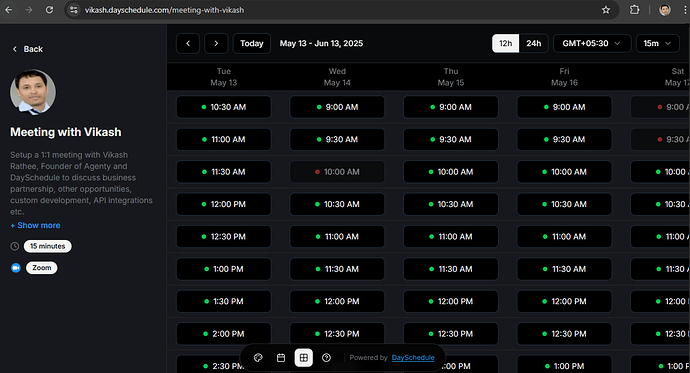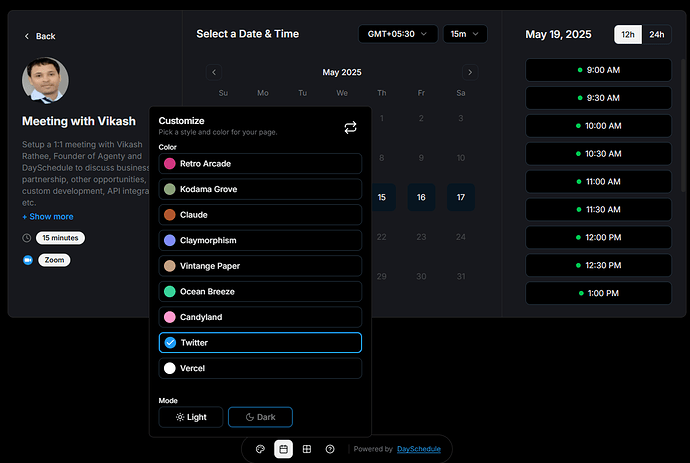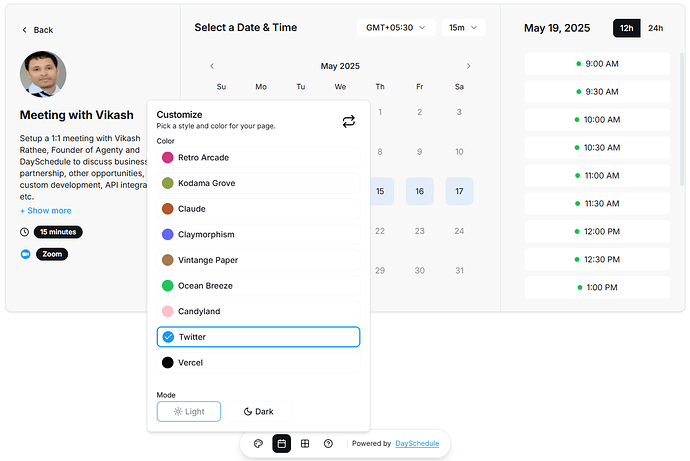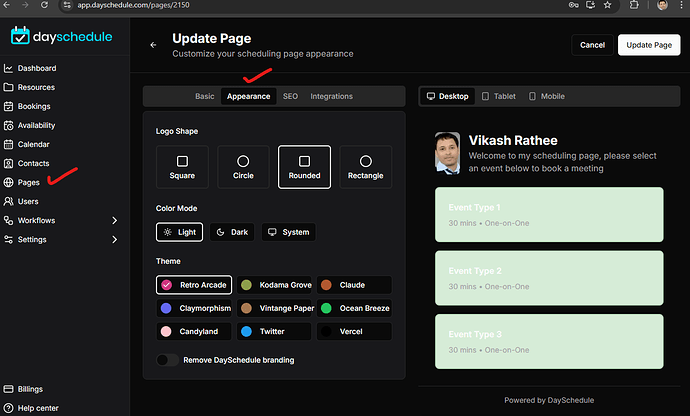We’re excited to announce one of our most requested features to customize the themes and layouts on DaySchedule appointment booking pages.
Your booking page should reflect you, your brand, your vibe, and your professionalism. With this new update, you can now take full control over how your appointment booking page looks and feels.
Column layout for appointment slots
We’ve redesigned how appointment slots can be displayed. The new Column Layout, a cleaner, more organized way to showcase a week of time slots and availability.
The new Column Layout displays the available time slots columns, instead of listing all available slots in a single scrollable list to help clients quickly find an available time slot within a week:
- Compare availability across multiple days
- Visualize upcoming openings at a glance
- Make faster booking decisions without clicking on date
Custom themes
You can match your booking page to your brand with personalized colors. The new themes are handpicked by our team from Tailwind 4 for the best online appointment booking experience for your customers.
Light dark mode
With our new custom theme options, the DaySchedule app now supports Light and Dark Mode as well. This will give both you and your clients the power to choose the look that suits them best with automatic system detection enabled to match the device settings.
Page settings
If you want to ensure all your booking pages follow a consistent look and feel, you can customize the color, theme, mode, layout, and more directly from your page settings.
- Go to Pages in your DaySchedule dashboard
- Click Edit on the page you want to update
- Open to the Appearance tab