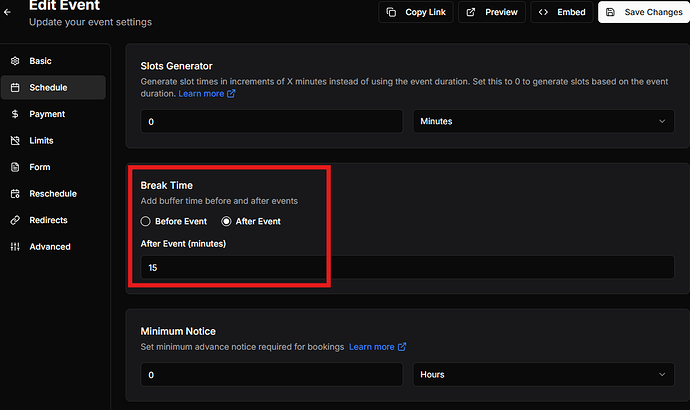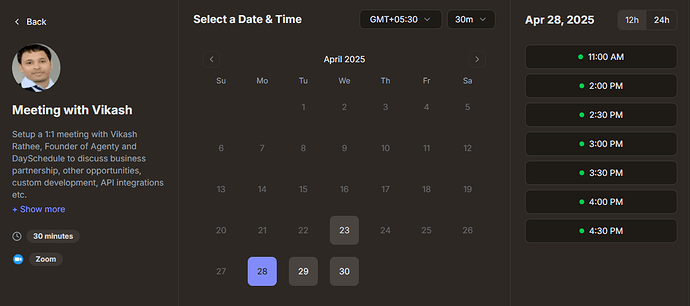Managing back-to-back appointments without any breaks can lead to burnout, reduced productivity, and compromised service quality. This is particularly challenging in sectors like healthcare, education, and consulting, where each session demands full attention and preparation.
DaySchedule offers a breaks feature to add buffer times between appointments, providing essential breathing space for professionals. This functionality allows users to set specific intervals before or after an appointments, ensuring adequate time for preparation, rest, or coffee breaks.
Follow these steps to enable buffer time in your appointment booking page -
Enable buffer time
- Create or edit your event
- Got to Schedule tab
- Scroll to Break time section
- Select the before or after beak option
- Enter the buffer time in minutes.
- Click on the save change to apply.
Preview appointment page
The buffer time will be applicable when you’ve received at-least one booking to block extra 15 minute (buffer time) from your time internally for the break.
For example -
Suppose you offer a 30 minute appointment slot starting at 9:00 AM, and you’ve set a 15 minute buffer after each appointment.
- When someone books the 9:00 AM to 9:30AM slot, DaySchedule will internally block your availability until 9:45 AM.
- This includes:
- 30 minutes for the appointment
- 15 minutes for post-appointment buffer time