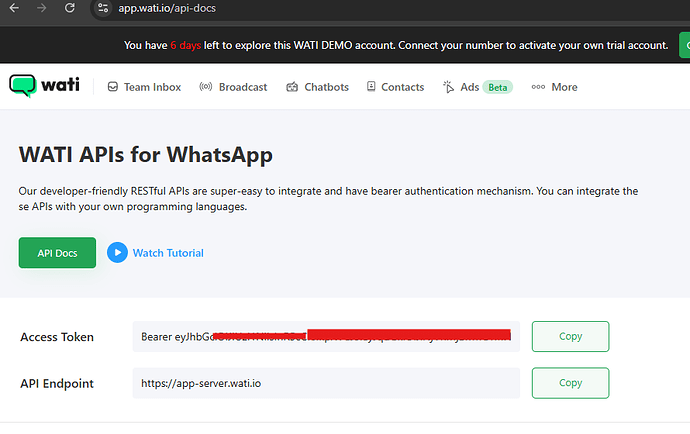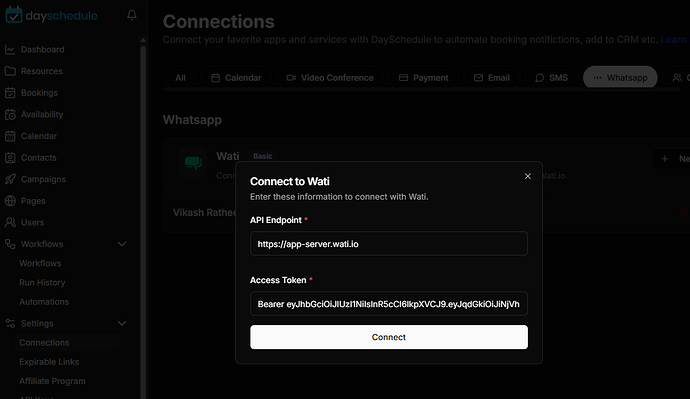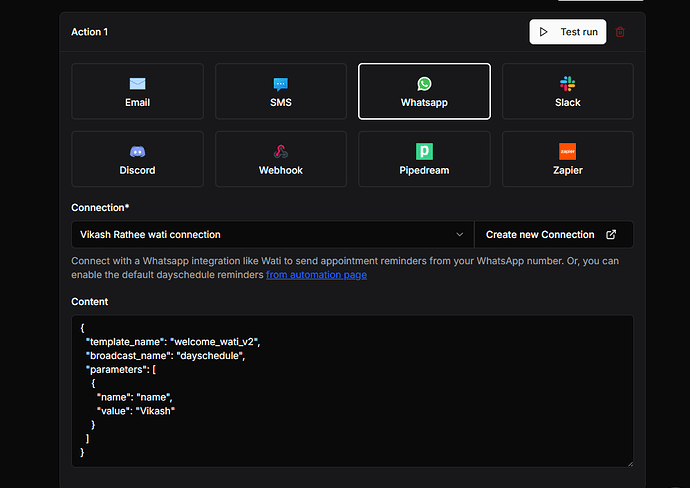Sending appointment reminders via WhatsApp is a powerful way to reduce no-shows and improve customer engagement. With DaySchedule Workflows and Wati, you can automate sending WhatsApp messages for your appointment bookings, cancellation and reminders.
Before you can send messages, you’ll need to connect Wati with DaySchedule:
Connect Wati with DaySchedule
- Log into your Wati Dashboard.
- Go to API Docs.
- Copy your Wati Access Token and API endpoint
Now, open your DaySchedule account and go to Connections under settings.
- Scroll down to Wati integration
- Click on New Connection button
- Enter the access token, and API endpoint and submit to connect.
Setup WhatsApp Reminder
Once Wati and DaySchedule are connected, you can setup a workflow to send a template message when a booking is received.
- Go to Workflows
- Create a Workflow
- Select the trigger when it should be run - e.g. after booking, on schedule time etc.
- Select the Wati connection we just created in previous step.
- In the Content section, enter a valid request body following the Wati Template API format.
Include the template name, merge variables and other required fields as specified in the API documentation.
{
"template_name": "welcome_wati_v2",
"broadcast_name": "dayschedule",
"parameters": [
{
"name": "name",
"value": "{{invitee.invitee}}"
}
]
}