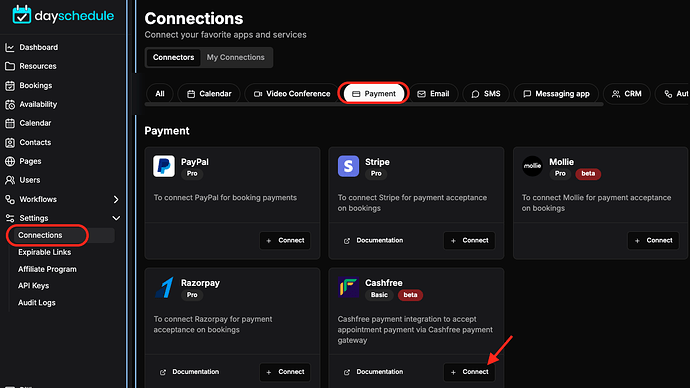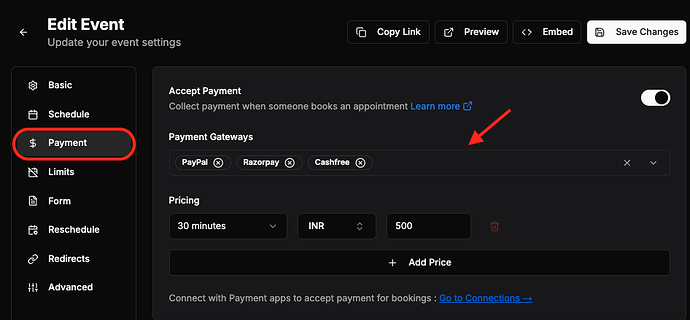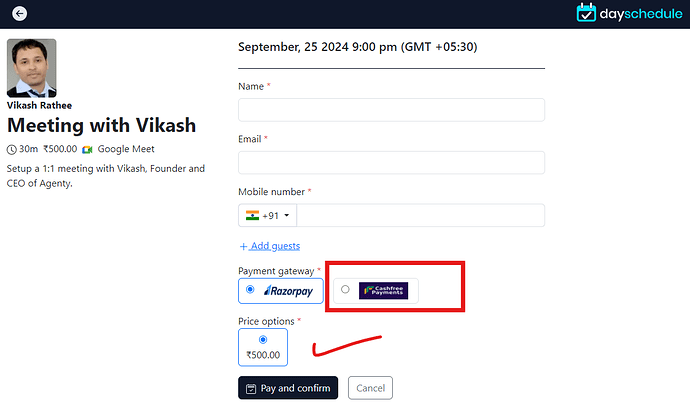The Cashfree integration for DaySchedule allows you to use Cashfree payment gateway for appointment bookings, ensuring a smooth payment experience for your clients to make payment using card, UPI or net banking to book a paid appointment.
Cashfree is a leading payment gateway in India, known for its secure, fast, and easy-to-integrate solutions. With a wide range of services, including payment collection, payouts, and instant refunds, Cashfree simplifies online transactions for businesses of all sizes.
Its flexible APIs make it an ideal choice for platforms like DaySchedule to manage appointment bookings and payment processing.
Connect with Cashfree Payments
- Login to your DaySchedule account
- Go to the Settings > Connections > Payments
- Click on the + Connect to connect with your Cashfree account
It will take you to the Cashfree website where you can login/choose your Cashfree account to authorize the secure connection between both applications.
Add prices for appointments
Once Cashfree is connected, you need to enable it in the payment gateways for your appointment bookings.
- Create or edit your appointment webpage
- Go to the payment section
- Select the payment gateway from dropdown
- Add price according to your slots, here I’m adding 500 INR for 30/ minutes
Set Cashfree as one of the payment options for your clients. You can allow clients to pay via UPI QR code, Net Banking, or Credit/Debit Cards through Cashfree.
If you have multiple payment gateways like Razorpay, Stripe, PayPal etc., you can select all to allow clients to pay via any of the payment gateway selected.
Appointment booking with Cashfree
When clients book appointments through DaySchedule, they will be redirected to Cashfree’s secure payment gateway to complete the transaction. Here’s the typical payment flow:
- Client selects an event, service or webinar and schedules an appointment.
- Cashfree is displayed as a payment option.
- Clients are redirected to the Cashfree gateway to choose from various payment methods such as UPI, Net Banking, or Credit/Debit cards.
- Upon successful payment, the appointment is confirmed, added to calendar and the client receives an email confirmation.