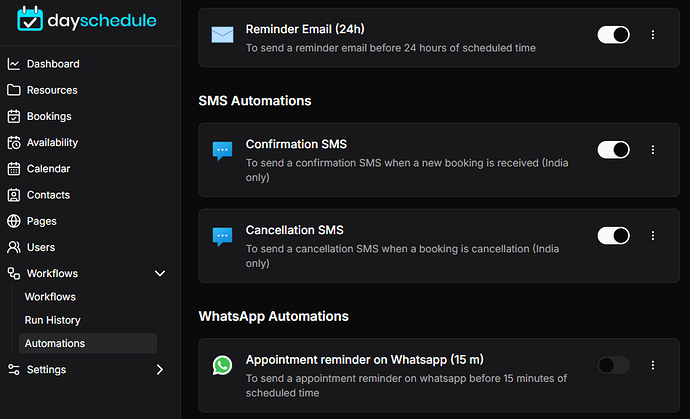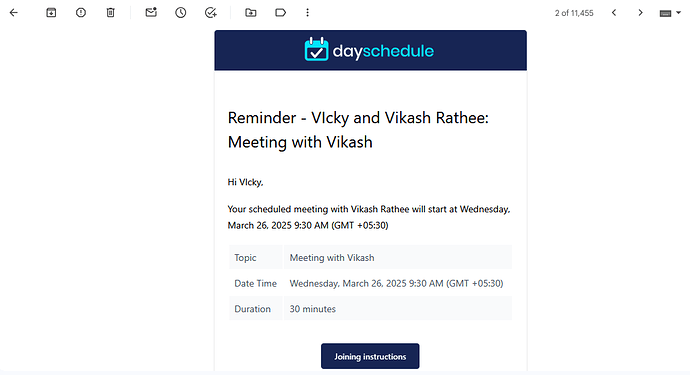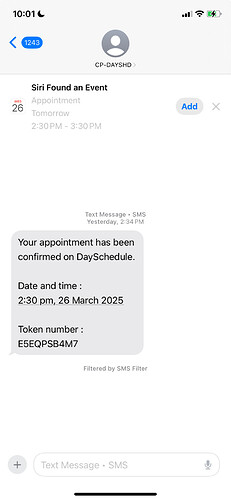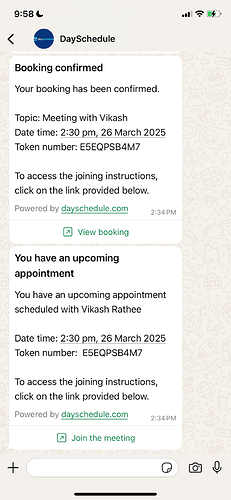Missed appointments and no-shows are a significant challenge for businesses, medical professionals and online service providers. Studies show that no-shows can lead to revenue loss, wasted resources and scheduling inefficiencies.
One of the most effective ways to reduce no-shows is by sending automated reminders via SMS, WhatsApp and email before the meeting to reminder customer about their upcoming appointments.
At DaySchedule, we provide an automated reminder solution that allows customers to enable reminders and confirmation emails under the Workflow > Automation page.
How to Enable Reminders
Setting up automated reminders is simple with the Workflow > Automations feature. You can enable predefined approved templates or create custom reminders based on your needs to send via 3rd party services like Gmail or Twilio.
- Navigate to Workflows > Automations
- Use the switch on right side to enable/disable the automation
There are currently nine workflow options available for reminders, confirmations, and cancellations as of March 2025, with more being continuously added. You can enable or disable them to customize your automation workflow.
The email reminder are sent from noreply@dayschedule.com to all eligible invitees when the email automation is enabled.
Reminder Email (15m)
Sends an email reminder 15 minutes before the appointment to ensure that the client is aware of the upcoming meeting and has time to prepare.
Reminder Email (24h)
Sends an email reminder 24 hours before the appointment, giving clients sufficient time to adjust their schedules if needed.
SMS
The SMS are sent from CP-DAYSHD short code approved by DLT as per TRAI process to send SMS in India.
Confirmation SMS
Sends an SMS confirmation when a new booking is received (India only). This reassures the client that their appointment has been successfully scheduled.
Cancellation SMS
Sends an SMS notification when an appointment is canceled (India only), helping keep clients informed of any schedule changes.
WhatsApp messages are sent from the DaySchedule number using Meta-approved templates via the Graph API, ensuring compliance with Meta’s official guidelines for messaging for better delivery and quality rating.
Appointment Reminder on WhatsApp (15m)
Sends a WhatsApp reminder 15 minutes before the appointment to ensure last-minute notification and reduce no-shows.
Appointment Rescheduled on WhatsApp
Sends a WhatsApp message with the new date and time when an appointment is rescheduled, keeping the client updated in real time via WhatsApp.
Booking Canceled on WhatsApp
Sends a WhatsApp notification when an appointment is canceled.
Booking Confirmed on WhatsApp
Sends a WhatsApp confirmation when an appointment is scheduled, reinforcing that the booking has been confirmed successfully.
Booking Reminder on WhatsApp (1h)
Sends a WhatsApp reminder one hour before the appointment to help clients remember their scheduled time and reduce last-minute cancellations.