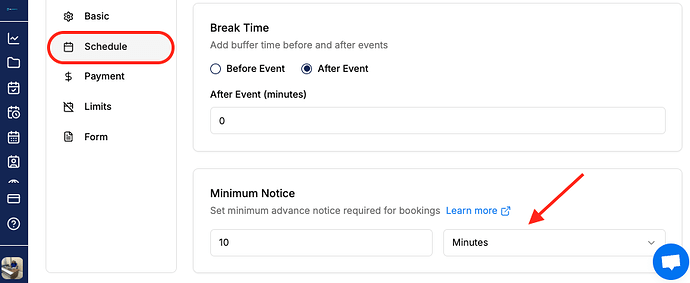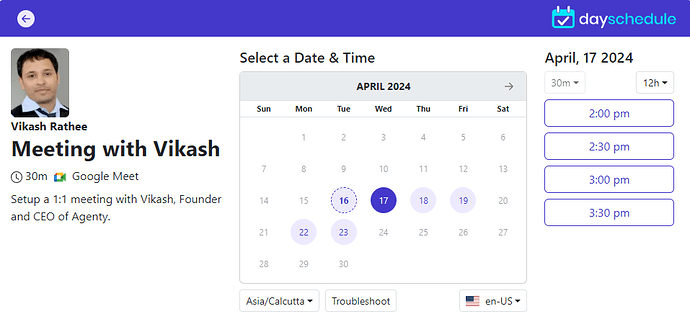Last-minute appointment bookings can disrupt workflow and catch hosts unprepared, leading to inefficiencies and potentially dissatisfied clients. Whether it’s a client requesting a same-day meeting or an internal team member needing immediate assistance, managing these without notice appointments can be a challenge without an appointment management software.
The DaySchedule appointment app offers the minimum notice period you can set to specify how long you need minimum notice periods for appointment bookings. It provides the real-time availability updates across your calendars for your clients to see when slots are open and reduces the likelihood of conflicting appointments.
Follow these steps to enable the notice period:
- Create or edit an event
- Go to schedule tab
- Scroll down to Notice period section
- Enter the notice period in minutes, hours or days.
For example: you are a sales professional at Alpha Inc and used to take around 10 minutes to prepare before a sales meeting to collect relevant information about the client, their needs, past interactions from the CRM activity, and any ongoing deals or projects to tailor his responses and recommendations during the meeting.
So, using the advance notice period feature you can set 1 hour notice period to disable T + 1 hours slots from your appointment booking page.