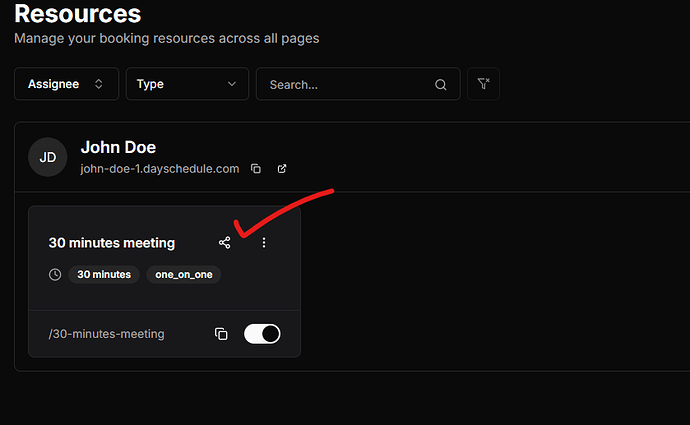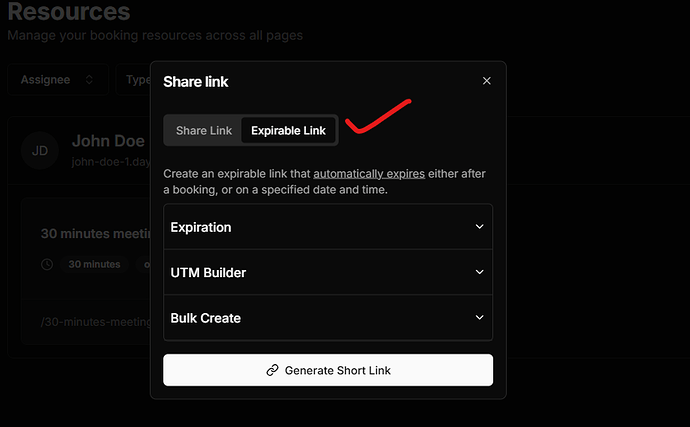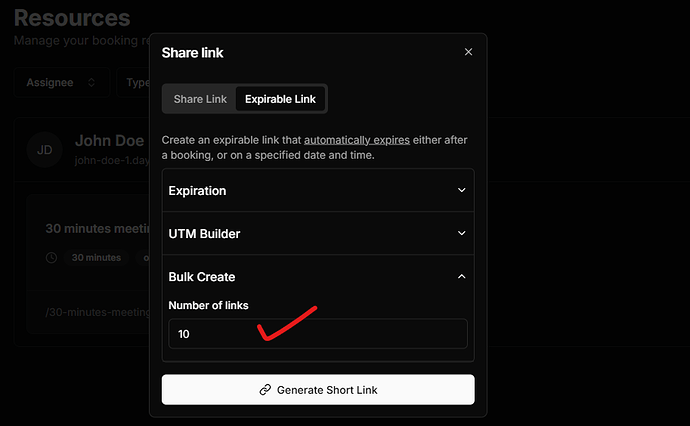Managing appointment bookings often leads to unauthorized bookings from people have access to your appointment page links, reducing the efficiency, manual calendar cleanup and cancellations.
So, DaySchedule offers auto-expirable appointment pages short links. These links auto-expire after one booking or at a specified date and time, protecting your main scheduling link from spams and ensuring your calendar stays organized.
Follow these steps to create an auto-expirable link:
- Login to your DaySchedule account
- Go to Resources
- Click on Share button
4. Click on the Expiable link tab
-
Click on the create short link button
-
Copy the
ds7.io/xxxxshort link and share with your customers.
The link will be auto expired after a booking has been made using this link or date and time specified in the expiration if any.
Auto-expire links
Set your appointment links to expire automatically after one booking or at a specified date and time. This ensures your scheduling system remains organized and calendar free from unwanted meetings.
Default expiration date: 1 year
If you do not provide an expiration date, the expiration will fall back to default TTL of 1 year.
API
You can also use the API to create short expirable link for your appointment booking pages -
For example, to create a short link using fetch in JavaScript -
const createShortLink = async () => {
const response = await fetch("https://api.dayschedule.com/v1/links?apiKey={API_KEY}", {
method: "POST",
headers: {
"Content-Type": "application/json",
},
body: JSON.stringify({
key: "meet",
url: "https://meet.dayschedule.com",
expire_at: "2024-12-20T09:00:00",
params: {
utm_source: "ads"
}
}),
});
if (response.ok) {
const data = await response.json();
console.log("Short link created:", data);
} else {
console.error("Failed to create short link:", response.statusText);
}
};
Bulk appointment links
You can also use the bulk option to create up to 1000 expirable links at once. For example, to distribute these links to various customers or download them in a spreadsheet for convenient sharing and tracking.
This will streamlines your booking process, making it simple to manage multiple appointments efficiently.