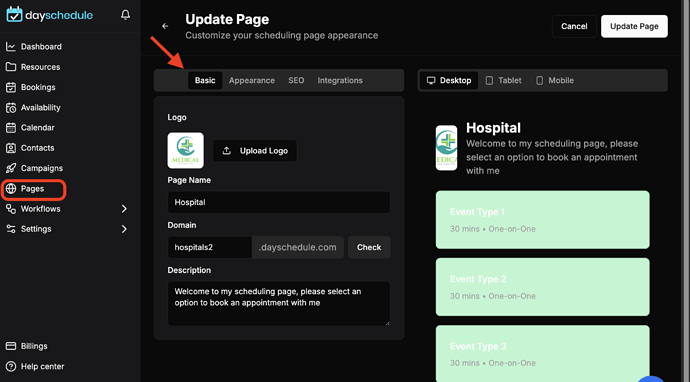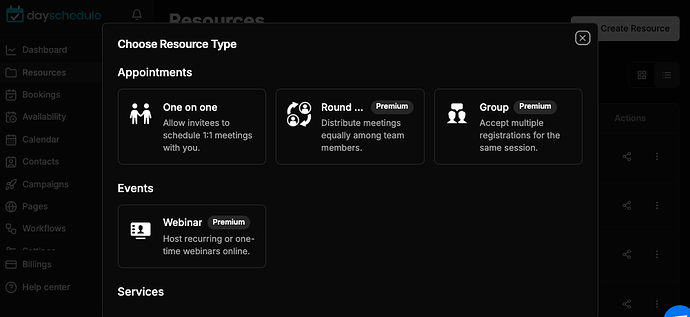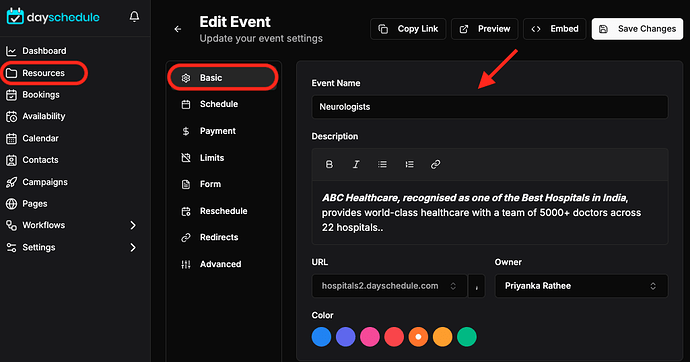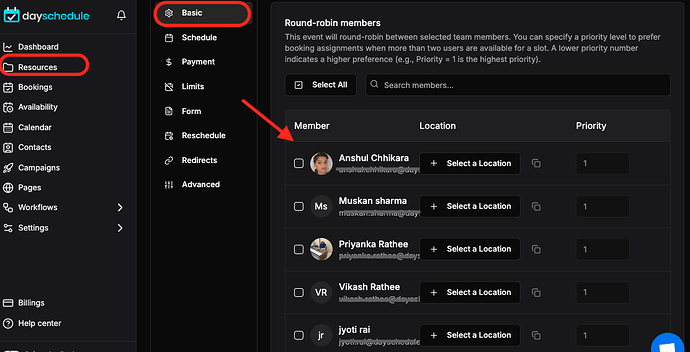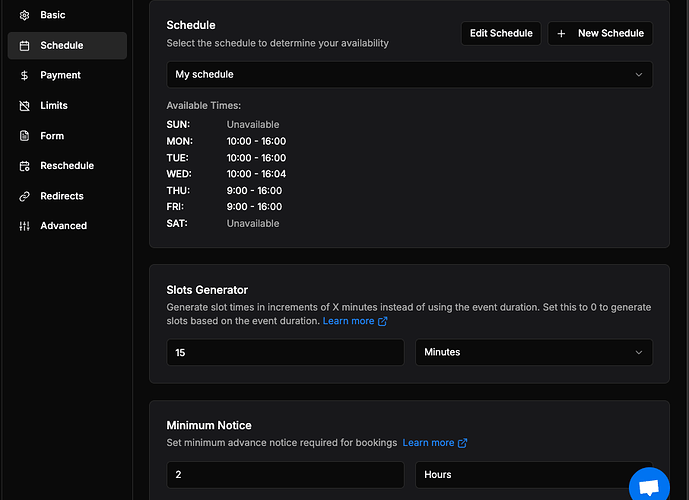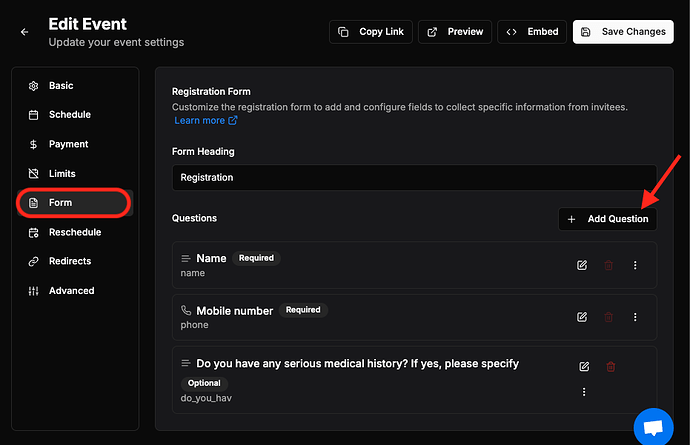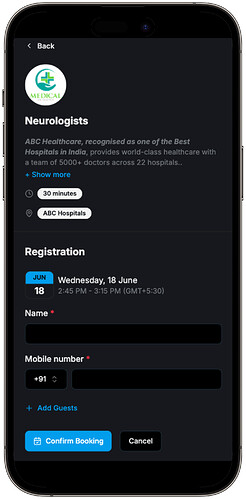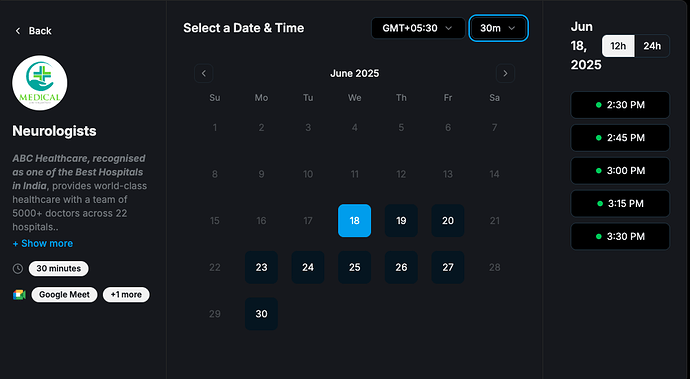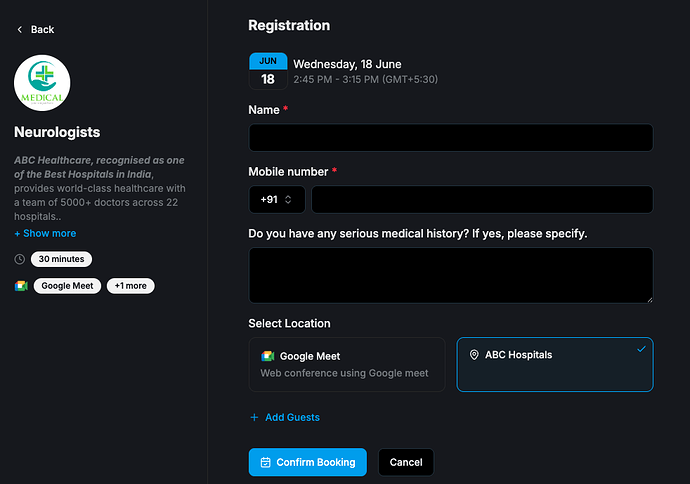Are you looking for hassle-free appointment scheduling software for your clinic or hospital? See how you can use DaySchedule to set up your online patient appointment scheduling system.
One of the examples is using DaySchedule for Hospital, as a doctor appointment booking system, in which DaySchedule provides an online doctor appointment scheduling page to book appointments with the doctors under the selected department, day, and time.
With this online hospital appointment booking system, the patients can easily book an appointment with their doctors for free without physically visiting the clinic or calling the reception desk to make an appointment.
Setup hospital scheduling page
If you are new to DaySchedule? the first step will be signup and create a scheduling page for your hospital or clinic.
Follow these steps to set your logo, color and more for branding.
- Enter the hospital name and domain
- Upload your Hospital logo.
- Save and finish
Now, your hospital page has been created. It’s time to add some Events on it to allow online appointment booking for your doctors.
Create event for Doctors
A hospital can create various events depending on their requirement, team size, number of doctors, and their department. Let’s say one of the patients is looking to book an appointment for heart disease. Then the heart patient can book a doctor appointment with a Cardiologists doctor under the Cardiologists department directly.
So you can choose the 1:1 event for each department or doctor if you have a small clinic and the number of doctors is fixed.
But if you have many doctors under the same department who can take appointments, then it’s best to use the round-robin event type to auto-assign appointments to all the doctors selected under the team members section.
The round-robin feature will automatically assign the bookings equally to all the doctors. For example, if there are 2 doctors under the Neurologist department and 10 bookings received on a day - The booking system will equally assign 5 appointments each to both doctors.
The doctors can easily specify their available days and times to specify when the patients can book an appointment and to custom duration option to set how long the appointment will take place.
Breaks and Time-off
Doctors can also specify breaks and time-off options using the Availability settings to exclude some times from their online medical appointment booking system.
- For example, launch break between 12:00 noon to 1 pm
- Or some time-off between the change of doctors shift.
Patient registration form
The doctors can also set up questionnaire forms for their patients to collect general information about the patient with dynamic patient registration form, their medical history, or any other registration details required for the doctor’s appointment. The patient will have to fill those required fields, while registration to book an appointment with the doctor online on DaySchedule scheduling page.
For example -
- Name
- Age
- Medical history
These types of questions help the doctors to understand their patient’s condition in a better way and also for the record. Having this patient information prior to the appointment saves the time of both doctor and patient so that during the doctor appointment they can focus more on the disease rather than other information.
Scheduling appointments
The doctor appointment can be booked in multiple ways -
- Share your scheduling link with patients and they self-schedule appointment with the doctors
- Keep a tablet / LED screen on reception with your scheduling page opened in a browser, to let visitors schedule appointments with doctors when they reach your hospital
- Create a QR code of your doctor appointment scheduling page and paste it somewhere on reception or clinic door to let your patient scan the QR code and booking an appointment using their mobile, Android, or iPhone.
The patients can select a day and time slots which suit them best to meet with the doctor, by visiting the hospital scheduling page and then selecting the department they’d like to book.
Once a time slot is selected, the DaySchedule appointment scheduling software will show the patient questionnaire form to confirm the booking when completed.