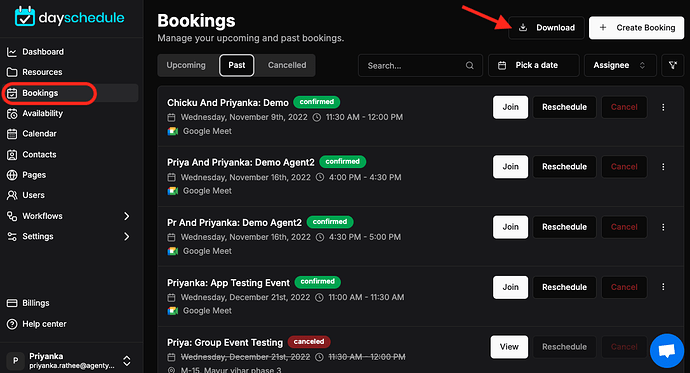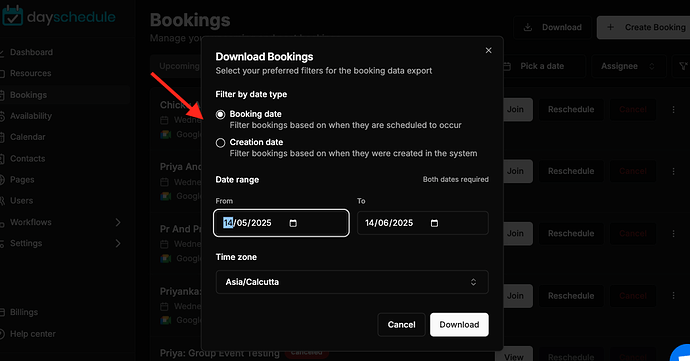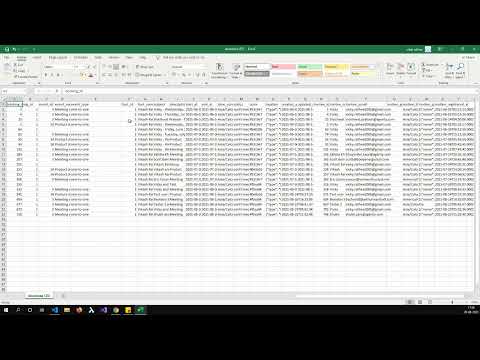See how to use the download feature to download all your booking, events, or webinar registration data on a spreadsheet, CSV, or excel file.
Steps
- Go to your account > bookings page
- Click on the download button > filter your bookings data according to date range
- A CSV will be downloaded with all the bookings, under your account with the following fields.
| Field name | Description |
|---|---|
| booking_id | Unique booking id |
| org_id | Unique org id |
| event_id | Unique event id |
| event_name | Name of your event |
| event_type | Type of event (one-to-one, group, round-robin etc) |
| host_id | User id of the person hosted this meeting |
| host_name | Name of the user/host |
| subject | Email subject of this booking |
| description | Event description and location details |
| start_at | Meeting start time in UTC |
| end_at | Meeting end time in UTC |
| time_zone | Time zone this event is registered on |
| status | confirmed/unconfirmed |
| color | Event color code |
| location | Location details for this meeting |
| created_at | created at timestamp in UTC |
| updated_at | updated at timestamp in UTC |
| invitee_id | Unique invitee id |
| invitee_name | Name of the invitee |
| invitee_email | Email address of the invitee |
| invitee_guests | Invitee guests list (if any) |
| invitee_time_zone | Time zone of this invitee |
| invitee_questions | Question/form entered by invitee while booking this event |
| invitee_registered_at | Timestamp when this invitee booked the event |