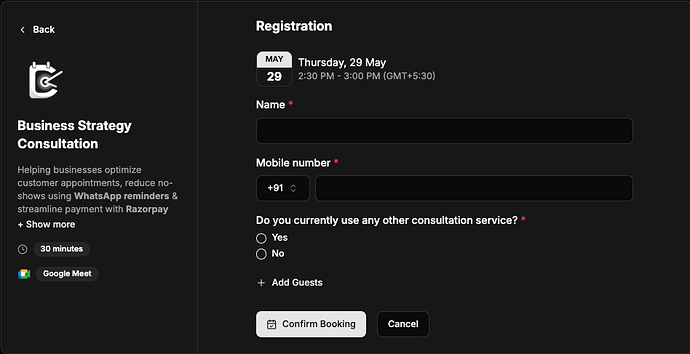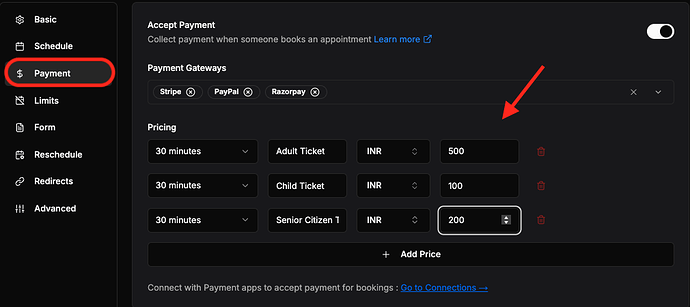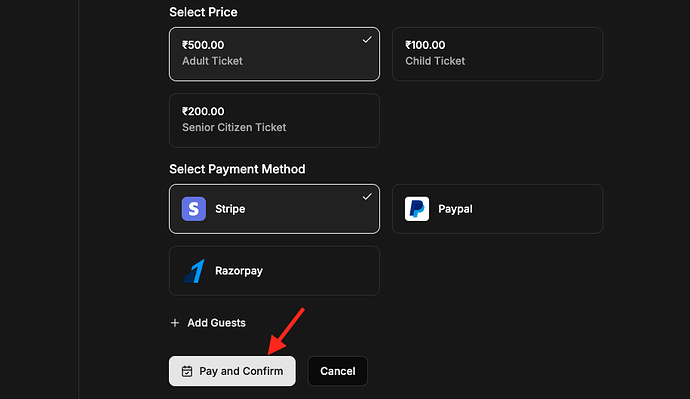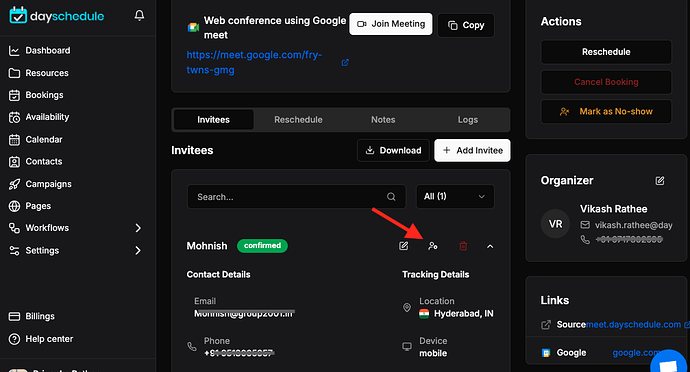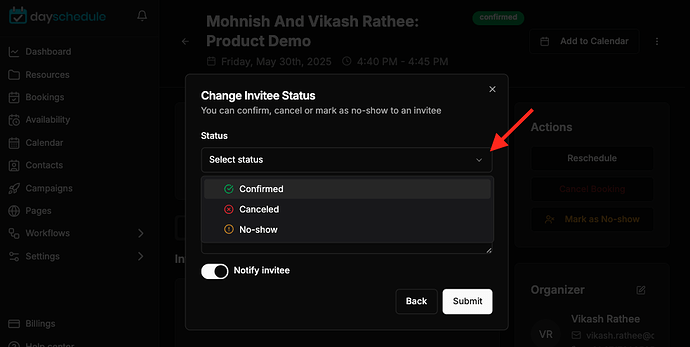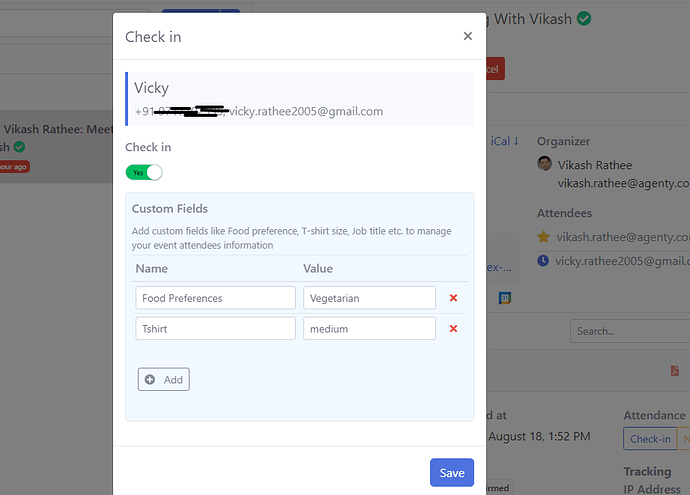Planning and organizing events, whether they’re conferences, workshops, concerts, or fundraisers, involves a multitude of tasks that can quickly become overwhelming. Event registration, ticket sales, and attendance management are crucial aspects that can make or break the success of your event.
Every year, businesses invest not only their time and cost but also their trust in event registration systems. From the costs of registration platforms to the commissions involved, these expenses are more than just financial investments; they are the stepping stones to creating unforgettable experiences that bring people together.
The events industry size was valued at $1,135.4 billion in 2019 and is expected to reach $1,552.9 billion by 2028, registering a CAGR of 11.2% from 2021 to 2028.
The DaySchedule event registration software allows you to streamline event registration, ticketing, and reporting processes to provide a smoother experience for both organizers and attendees.
Event registration
Using the DaySchedule event generator, you can create customizable online registration forms that capture all the essential details you need from attendees, including contact information, preferences, and any special requirements. This eliminates the hassle of paper forms and data entry for your event registration.
You can streamline your event sign-up process and send confirmation emails to registrants upon successful sign-up, including event details, payment information, receipts, and any other relevant instructions.
Sell tickets
Using the Dayschedule event registration software, you can sell tickets effortlessly, reaching a broader audience and increasing your event’s overall revenue with multiple payment gateway currencies with 0-commissions guarantee.
Using the integrated payment gateways, you can make your own ticketing website -
- Multiple ticket types: Design various ticket categories, such as general admission, VIP, early bird, or group discounts, to cater to different attendee segments.
- Online Ticket Sales: Allow attendees to purchase tickets directly from your event’s website or a dedicated online portal. This provides convenience and accessibility, boosting ticket sales.
- Promotional Tools: Implement promo codes directly on your payment gateway, discounts, and early bird pricing to incentivize early registrations and increase overall attendance.
- Real-Time Tracking: Monitor ticket sales in real time and gather insights into which ticket types are most popular, enabling you to make informed decisions to maximize attendance.
The dayschedule ticket selling platform makes sure that the booking is confirmed automatically when the payment is received for an event.
Change invitee status
Change invitee feature allows you to change invitee status regarding to their booking, you can confirm, cancel or mark as no shows.
Just select from the dropdown as shown in in screenshots:
The custom fields in attendance management makes it super useful, as you can use it to collect specific information from attendees that goes beyond basic contact details.
For example, these fields can be tailored to the nature of the event and the information you want to gather. Here are some examples of custom fields, using a scenario of a conference registration as an example:
- Food Preferences/Dietary Restrictions:
- Vegetarian, vegan, gluten-free, allergies, etc.
- This is a common custom field for events where meals will be provided.
- T-shirt Size:
- Useful if the event is providing branded T-shirts or other apparel.
- Emergency Contact Information:
- In case of any unexpected situations during the event.
- Job Title/Role:
- Especially relevant for professional events where networking is a focus.
- Company/Organization:
- Helps in understanding the professional background of attendees.
- How They Heard About the Event:
- Valuable for tracking the effectiveness of marketing efforts.
- Feedback/Suggestions:
- Giving attendees an opportunity to provide suggestions for improving future events.