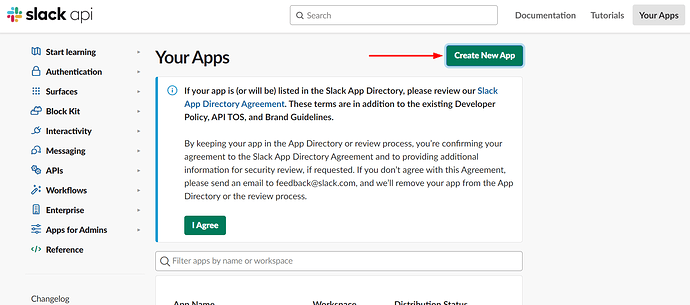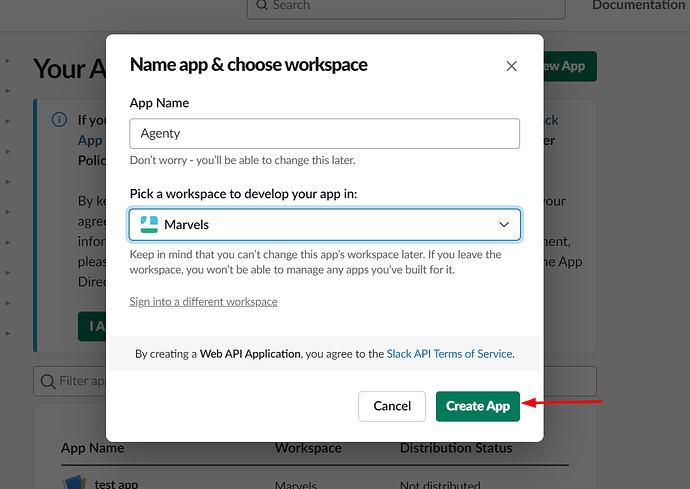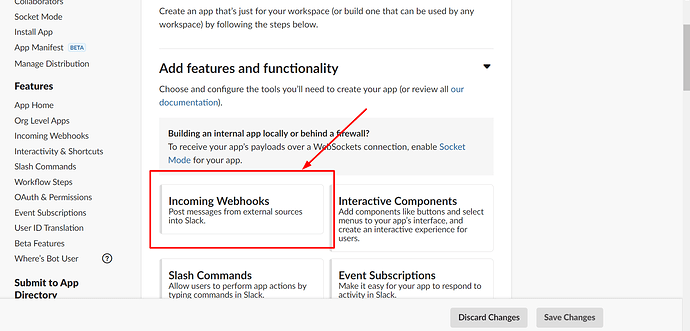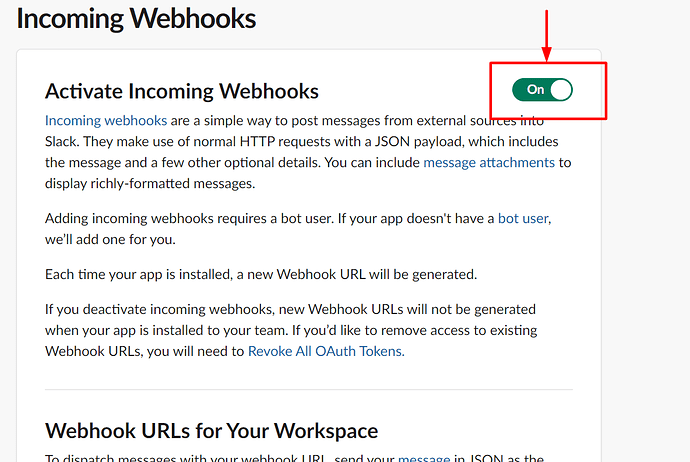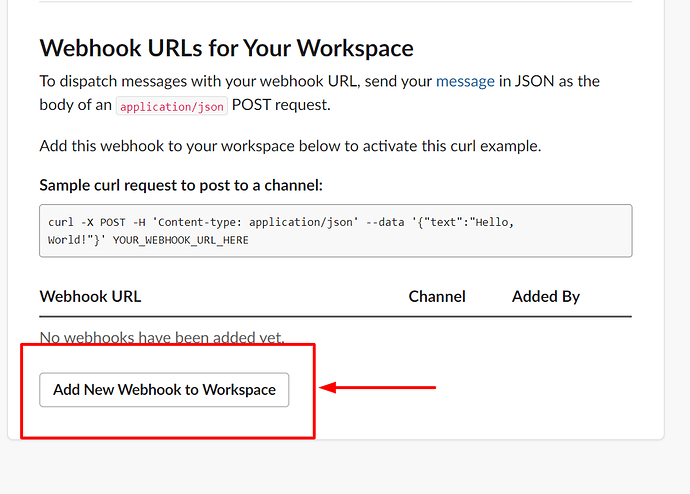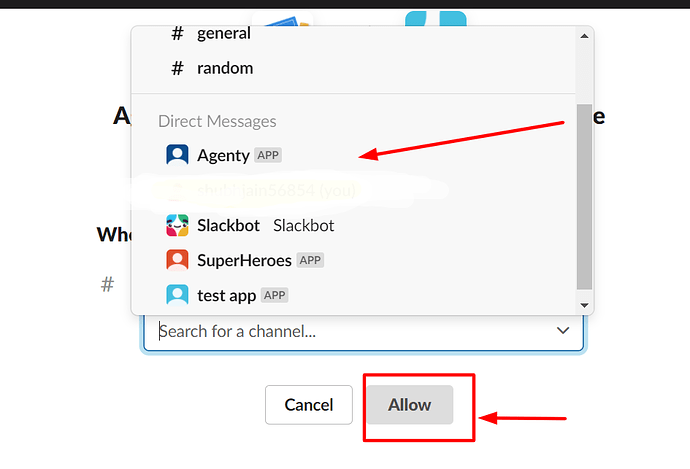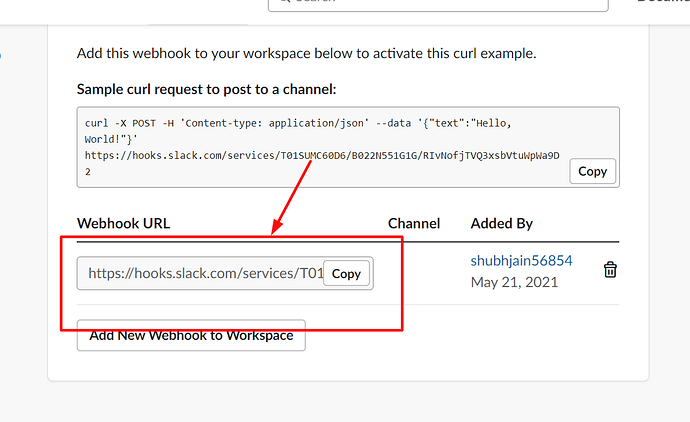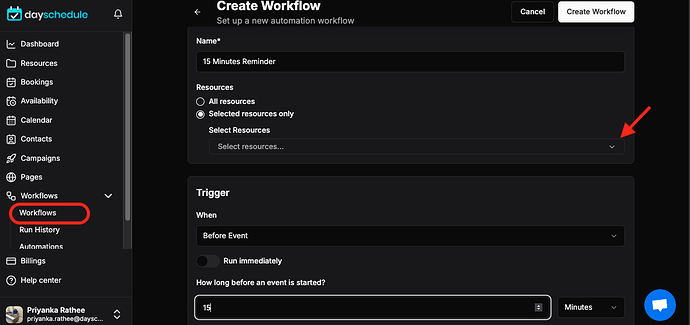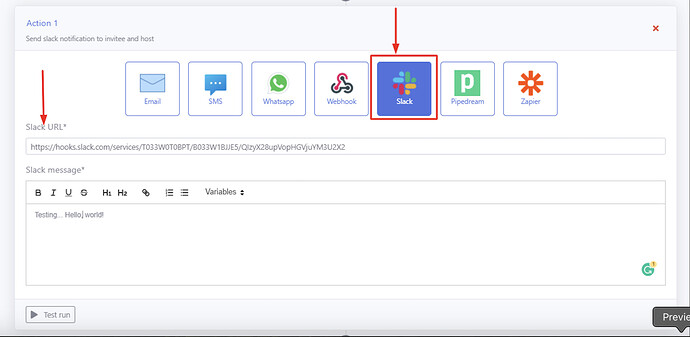Slack is a popular communication tool for teams to discuss and chat on different channels
You can integrate Slack with DaySchedule to automatically receive the new booking/meeting details to your Slack channel.
Slack webhook
-
First, Go to Slack website and signup or login into your account. Then click on the Create New App button.
-
Choose the From Scratch option in a popup then fill the details and click on the Create App button to create a slack app.
-
Select the
Incoming Webhooksoption.
-
On the redirected page swipe the button to the right to activate incoming webhooks.
-
On the same page scroll down to the bottom and then click on the
Add New Webhook to Workspacebutton
-
Now select a channel you want to send data, and click on the allow button to create a webhook URL for you.
-
Copy this URL to use in DaySchedule integrations.
How to connect Slack with DaySchedule
- Go to Workflows Menu
- Click on the Create a workflow.
- Enter workflow name, select an Event and other details.
- In the Action section click on the Slack, enter your
slack URL. - Then click on the Save button.
Data sample