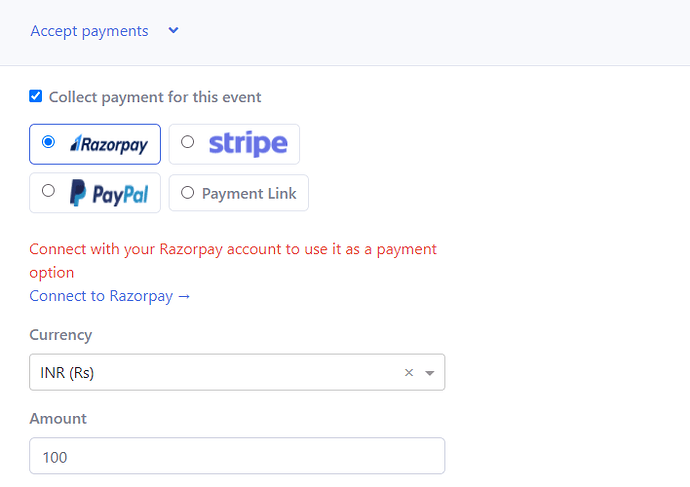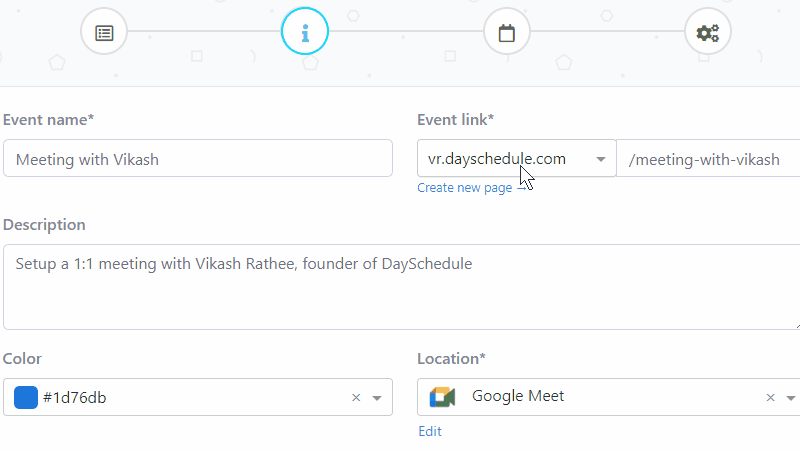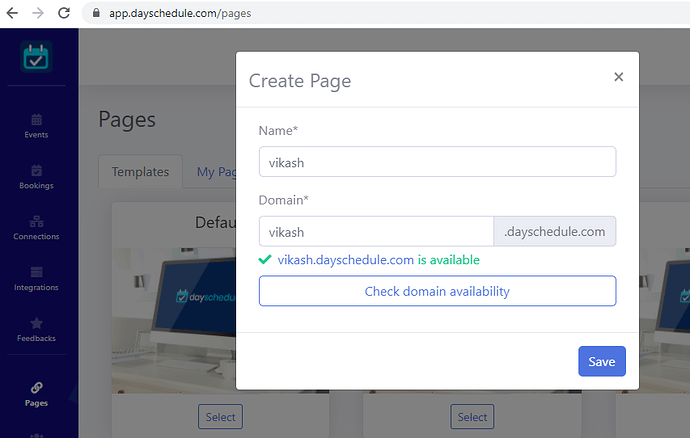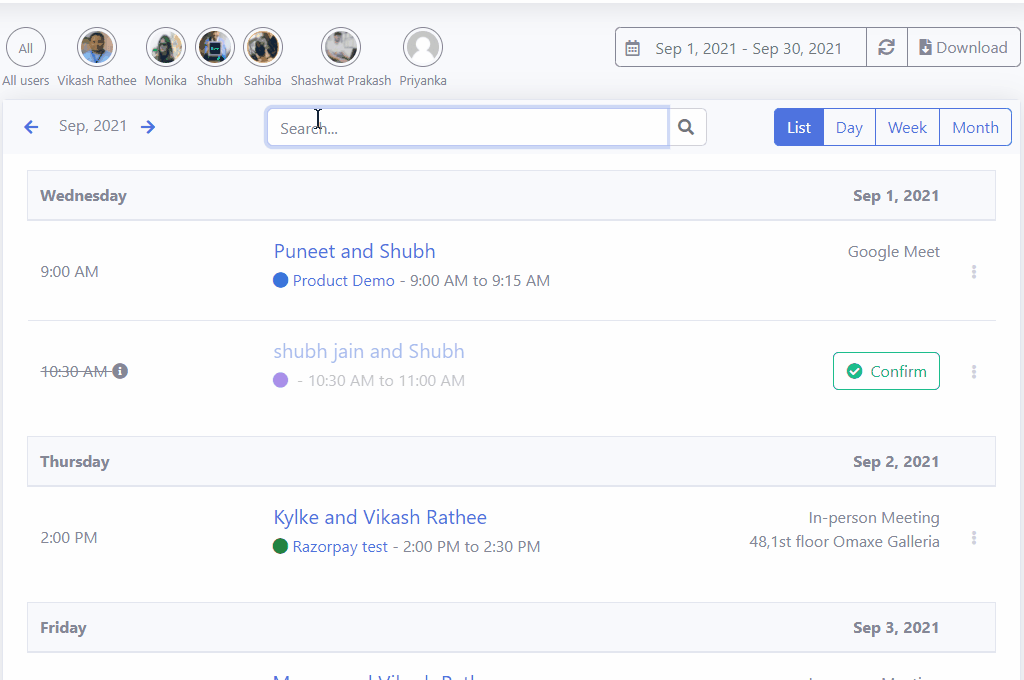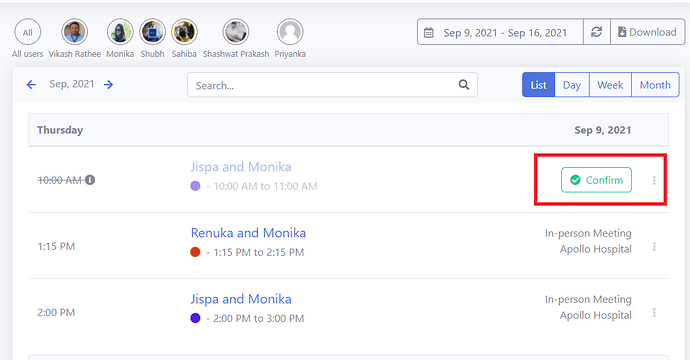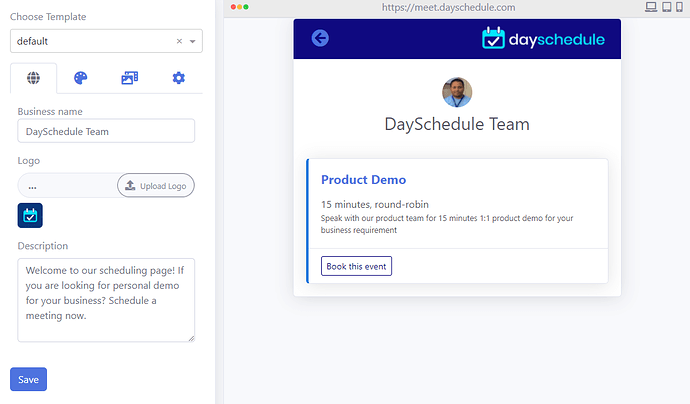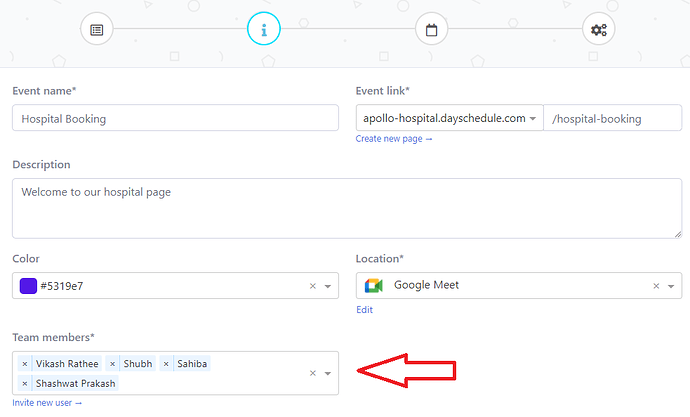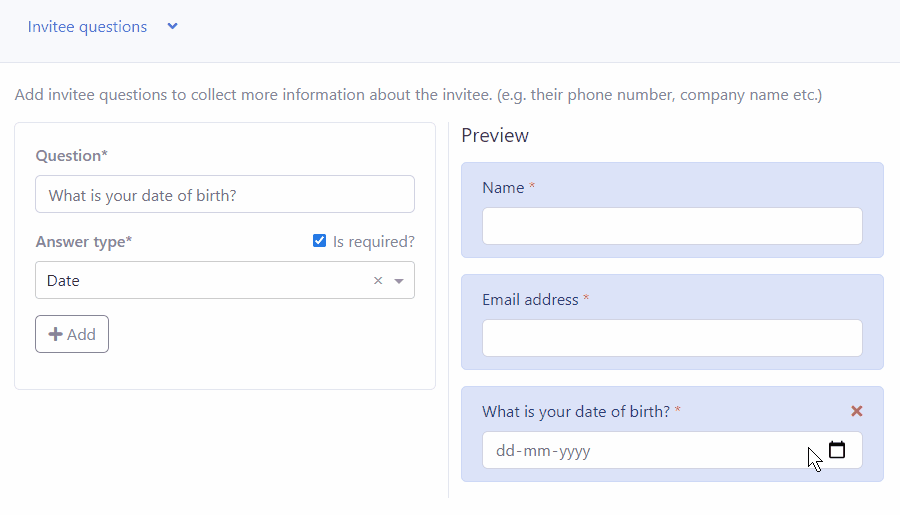This is our first major release after the initial launch on August 2021. Here are the list of changes we’ve made on DaySchedule’s appointment scheduling app.
Payment integration
We’ve completed the payment integration with Razorpay, Stripe and PayPal. So, you can use any of the payment gateway to connect with your account and accept fee on your appointments.
Page selection option on Events
If you have multiple scheduling pages, you can use this feature to select the page where you want to show an event. For example, if you have 2 scheduling pages -
- One for your personal use -
you.dayschedule.com - Another for your business use -
business.dayschedule.com
Using this feature, you can easily select where the new event should be shown.
Teams feature has been replaced with Pages
The team feature has been replaced with pages to better name it, as we are creating scheduling pages with that feature instead the team.
The team members or any additional user are added by users API, which is still live and can be used to invite new members.
Search feature on bookings
The search feature allow you to quickly find the bookings by invitee name, event description and location details to quickly see the details without scrolling through if you have hundreds of meeting in your team calendar to find the right meeting instantly.
Confirm booking manually for cash payment and custom payment link
We’ve added a new confirm booking button to confirm the appointment manually when the custom payment link or cash option is used for payments.
You can easily find the pending booking by using the filter option. And, it will also show as blur to differentiate from confirmed bookings.
For example, if you are using a custom link from any payment gateway in your country like PayTM, Google pay etc. You can use the Confirm button to confirm the appointment when the payment is received in your account.
Because, the custom payment link is not in our payment integrations list and can be any website which support payment via link. So, DaySchedule doesn’t receive any notification from payment gateway and you’d need to manually check your payment account and confirm the appointment when the appointment fee is received.
Branding has been changed with Pages
The branding feature has been changed with Pages with more option to personalize your scheduling page with custom color, gallery, videos etc. to make it like your personal or business website for appointment scheduling.
You can also preview the side-by-side to see how your scheduling page will looks like in different devices like desktop, tablet or mobile phones by using the button top right corner.
The enterprise customers can create unlimited pages
Team members are now event members
The team members feature has been replaced with event members. Now, you can select individuals in the event itself to better align your team members on specific event.
This will allow you to specify individual users for round-robin meetings on each event.
For example, if you have 10 users in your account - 5 from sales team and 5 from support team.
Now you can easily create 2 events -
- “Product demo” event with 5 sales members
- “Product support” event with 5 support members
That way, the sales meeting will be assigned to sales team members in round-robin and the support meetings will be assigned to support team members equally to handle the tickets.
Invitee question and registration form
We’ve added 2 new question types -
- Date
- Number
The Date and number types option are available now on invitee questions to better handle the different data types on your registration form.
- Date type - The
Datetype question can be used to collect information like Date of Birth or vaccination registration system or Anniversary date on a match making appointments. - Number type - The
Numbertype question can be used to collect information from invitees related to number. For example, years of experience question in an interview scheduling appointment registration form.
Bug fixes and other improvements
- New - Cancel and delete booking option on /bookings list view has been added
- Improved - User name with avatar on /bookings page to filter appointment by user
- Improved - Upcoming, past week and next 30 days filter view to see recent appointments quickly.
- New - Delete confirm modal dialog on all delete action to re-confirm when deleting and event, page, user or booking.
- Fixed #2 - Description option on personal scheduling page
- Fixed - We’ve fixed a UI bug on /events update pages, causing no next step switch when clicking on pre-selected event type for an existing event.
We are building in public, suggest features and improvements you want to see here - https://github.com/dayschedule/public-roadmap