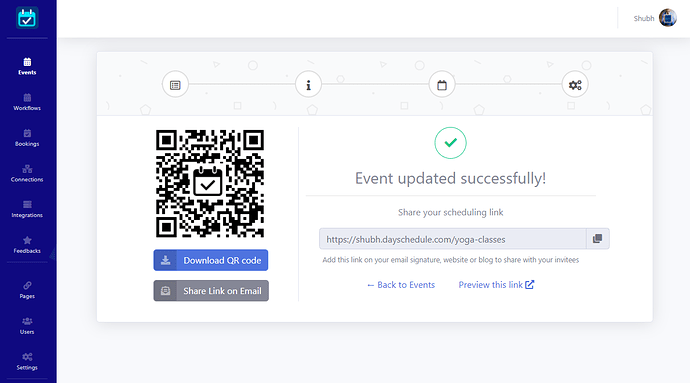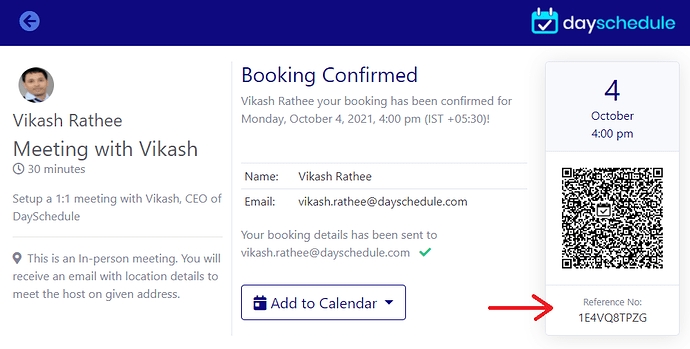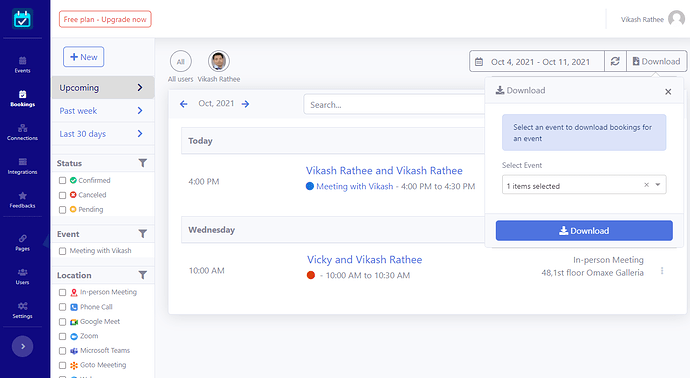Event QR code, token number, centralized scheduling and bookings download feature has been released. Here is the complete list of changes we’ve made in DaySchedule’s appointment scheduling app version 1.2.
Centralized scheduling
We have centralized the scheduling API to re-use the same schedule on multiple events. Now you can create multiple schedules and attach them to your events for better management of your calendar availability and exclusions.
For example, if you plan a holiday around Christmas and want to disable your calendar for these dates. You can just go to your availability page and add the holiday dates in exclusion to turn off those dates from all your events calendar.
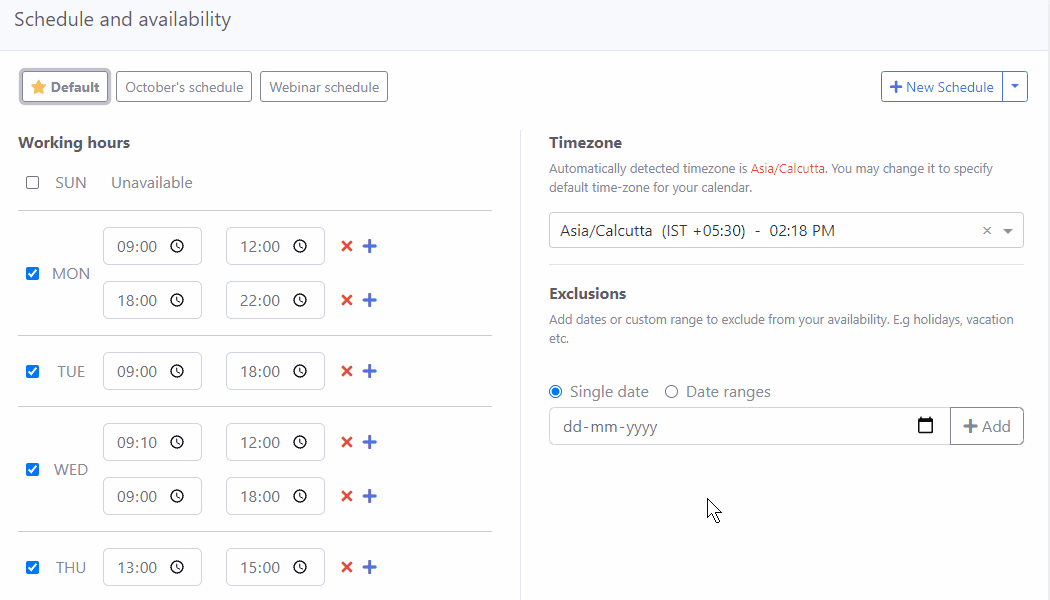
QR code for events
The QR code feature is now available on all plans to auto-generate the QR code for your event scheduling link.
When an event is created or updated from the app, the QR code will be auto-generated to download when required. You may download/print the QR code to put on your help desk, or receptions to let your visitors self-schedule appointments through online registrations.
Using the QR code, the invitee doesn’t require to type the URL on the browser, they can simply tap the smartphone camera and it will open the scheduling page automatically.
QR code and token number for bookings
Booking confirmation page has been re-designed to generate QR code on desktop devices to let the users easily scan and add the event on their calendar.
The bookings API now also returns the unique token number for each invitee to provide a reference number for offline communication.
For example, if you are using DaySchedule for doctor-patient appointment scheduling for your hospital, the online token number for patient registration can help the receptionist to easily find the patient details and payment records.
Download bookings
The event types selection option is now available on bookings download. You can select the event to download the bookings data for any or all events.
If you want to download the event data based on invitee questions as header, a single event should be selected to generate column headers for that event.
Bug fixes and other improvements
- Invitee’s download option added on invitee tab to download particular event invitees
- Improved the booking date picker to show available dates only for the selected event
- Scheduling page has been improved for mobile responsiveness
We are building in public, suggest features and improvements you want to see here - https://github.com/dayschedule/public-roadmap